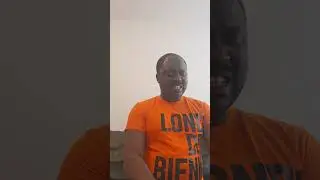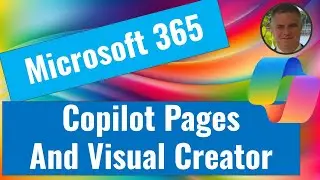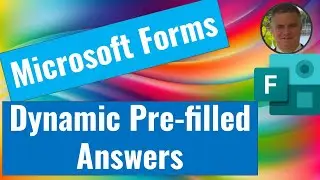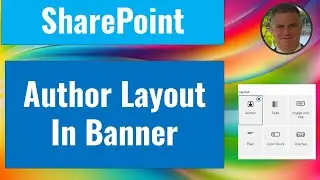15 Ways to improve productivity when working in SharePoint Microsoft list?
1. Edit in Grid View (add /Update/Create Columns)
2. Format your columns and Views
3. Use filter and search Box
4. Create views to filter and group
5. Set alert / Rules
6. Update Multi-values (I)
7. Decide what column with be visible in new Forms
8. Configure Layout (header ,body ,Footer)
9. Use Conditional visible columns
10. Use Comments (Hide Comments) / @mention
11. Use Item version history
12. Export to Excel (that the data can be sync (pivot chart)
13. Automate - (flow) - Request Sign off and Send reminder
14. Share your list or item
15. Define if the List is Private or on a Site
📃 Watch related playlists :
-Popular upload https://lnkd.in/dC4XcBJR
-SharePoint https://lnkd.in/d_-vdt65
-Microsoft Teams https://lnkd.in/d9sVdfHk
-Microsoft List https://lnkd.in/dij4nh8p
-Microsoft Forms https://lnkd.in/d-FmmHCU
-Microsoft excel https://lnkd.in/dpsjGVkg
-Microsoft Planner https://lnkd.in/d9mdmniH
-OneDrive for Business https://lnkd.in/dAUVHv_X
🚩 Connect with me on social
LinkedIn / ami-diamond-70a798b