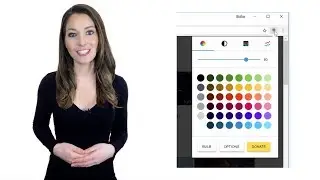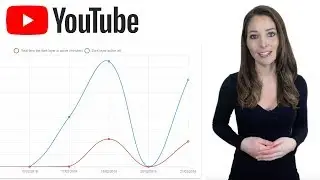🔵How to enable YouTube Dark Mode?
In this comprehensive tutorial, you will learn how to enable YouTube Dark Mode with the Turn Off the Lights Browser Extension. Dark Mode provides a visually pleasing and comfortable viewing experience, especially during nighttime or in low-light environments. By following the step-by-step guide provided, you'll be able to activate Dark Mode effortlessly. Say goodbye to eye strain and enjoy a more immersive YouTube experience. Don't miss out on this opportunity to enhance your video-watching sessions. Watch the video now and discover the wonders of YouTube Dark Mode!
Steps to enable YouTube Dark Mode:
00:00 Intro
00:30 Install Turn Off the Lights
01:22 Enable Night Mode
01:51 Conclusion
Questions or need help? Go to https://www.turnoffthelights.com/supp...
ALSO AVAILABLE FOR OTHER WEB BROWSERS!
TRY IT NOW ON GOOGLE CHROME:
https://chrome.google.com/webstore/de...
TRY IT NOW ON FIREFOX:
https://addons.mozilla.org/en-US/fire...
TRY IT NOW ON MICROSOFT EDGE:
https://microsoftedge.microsoft.com/a...
TRY IT NOW ON OPERA:
https://addons.opera.com/extensions/d...
TRY IT NOW ON SAFARI:
https://apps.apple.com/app/turn-off-t...
Please use and enjoy it, and if you can make a donation of any amount, I'd appreciate it immensely
https://www.turnoffthelights.com/donate/
#free #turnoffthelights #browserextension


![[FREE FOR PROFIT] Yeat x Playboi Carti Type Beat - lyricl](https://images.mixrolikus.cc/video/q4JGz533NvY)