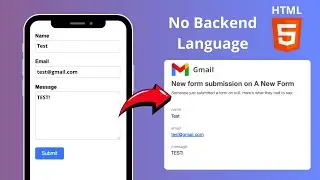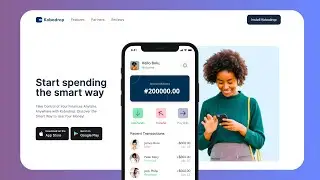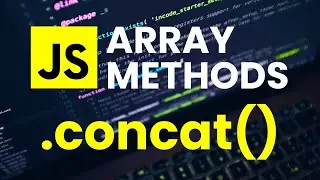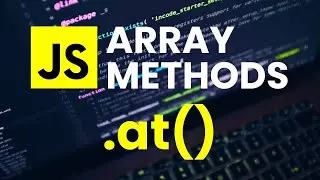How to Comment out Multiple Lines of Code in Visual Studio Code
How to comment out any type of code in Visual Studio Code including HTML, CSS, JavaScript, Python, and more. Here are the keyboard shortcuts for both single-line comments and block comments for both windows and mac users.
Build your next awesome project:
https://www.tubebuddy.com/quicknav/la...
0:07 Windows line comment.
0:12 Mac line comments.
0:16 Remove line comments.
0:24 Block comments.
In this video, I'm going to show you how to comment out multiple lines of code in Visual Studio Code. This is a helpful tip if you need to leave a comment in your code, but you don't want to comment out the entire line of code!
By commenting out multiple lines of code, you can leave a comment without affecting the actual code! This is a useful skill to have if you need to leave a comment in your code, but you don't want to comment out the entire line of code. Watch this video to learn how to comment out multiple lines of code in Visual Studio Code!