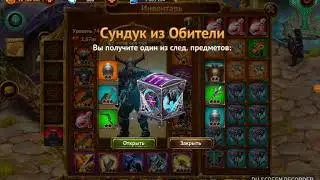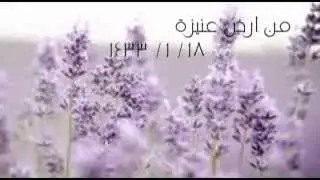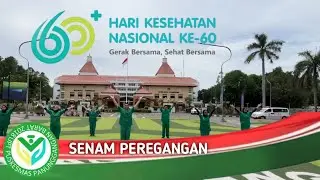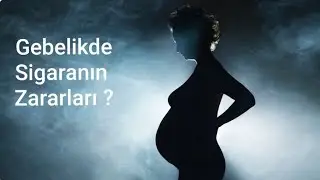I Built an AI Nutrition Coach Using No Code and WhatsApp | n8n tutorial (free template)
Learn step-by-step how I built an AI nutrition coach with no code and WhatsApp.
Grab the Google Docs Instructions + the free template 👇🏼
Free Template + Instructions 👉 https://www.skool.com/ai-space-lite
Join the Community with Plug-and-Play Blueprints, Tech Support and More 👉 https://zelos01.app.n8n.cloud/form/co...
Integrate WhatsApp (+ OpenAI ChatGPT) into n8n:
• n8n WhatsApp Tutorial: Setup an AI Agent i...
Google Sheets Credentials:
• n8n Google Sheets Credentials + Google Dri...
In this beginner tutorial, I’ll show you step-by-step how to create a fully automated AI nutrition assistant using n8n, WhatsApp, OpenAI, and Google Sheets.
⚡️ Built 100% in n8n with no code - and it’s super easy to follow.
This AI Bot can:
Analyse food photos for calories and macros
Judge your food based on your goals
Motivate you to eat healthier
Track your meals
Calculate your calorie deficit based on your target timeframe
Instantly know if that craving fits your goals - or if it’s better to skip it
This is perfect for:
Beginners exploring no-code AI tools
Tech-savvy entrepreneurs and freelancers
Anyone building with n8n, OpenAI, or WhatsApp bots
👍 Like if this helped you
🔔 Subscribe for more n8n automation tutorials
💬 Questions? Drop them in the comments!
0:00 AI Nutrition Coach
1:40 Step-by-Step Guide
2:07 n8n Account Setup
2:52 WhatsApp Trigger
4:42 Media Type Switch
7:42 Image Handling
9:52 Analyze Photo
13:16 Upload Photo
17:08 Record Meal
20:39 Get Goals
22:02 AI Meals Coach
23:02 Answer on WA
24:02 Handling Voice and Text
27:36 Get Meal History
30:10 AI Nutrition Coach
32:18 Text-To-Speech