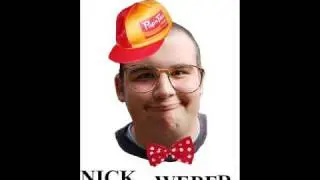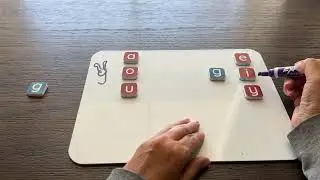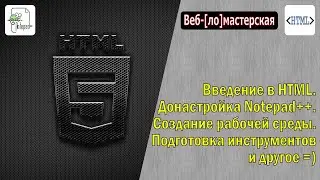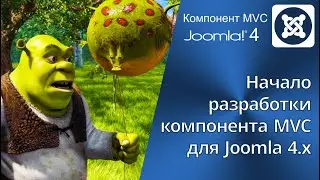How to automatically transfer finished publications to the archive in CMS Joomla 3
In this video, we will look at how to automate work with the Joomla 3 CMS. specifically, how to make sure that articles that have run out of publication time are automatically transferred to the site's archive materials.
If this is not done automatically, then you have to do it all daily in manual mode. Otherwise, the material that has run out of publication time will no longer be displayed on the site. This is bad for the site's SEO, since search engines stop seeing old publications while crawling the site and, accordingly, show these publications in the search results.
This means fewer users on the site, less user activity, and a lower overall ranking of the site in search results.
That is why it is so important to transfer those articles whose publication time has ended to archive materials. But to solve this problem once and for all, it is best to automate it using a PHP script that will delete the publication completion date and move the article to the archive. And in order for the PHP script to work automatically every day at midnight, it is enough to put it in the server tasks in cron, where it will automatically run every day without the participation of the webmaster, but with the help of crontab.
For cooperation: https://mb4.ru/support.html
(subscribe to the channel, like and leave comments under the video, I read them)
USEFUL LINKS TO ARTICLES WITH DETAILED INSTRUCTIONS:
1. working with cron on linux - https://mb4.ru/operating-system/unix/...
Detailed instructions for linux - https://mb4.ru/operating-system/unix....
Detailed instructions for PHP - https://mb4.ru/programming/php.html
Detailed instructions for Joomla 3 for beginners - https://mb4.ru/cms/joomla.html
#Joomla #crontab #cron #PHP #publication #article #archive #automation