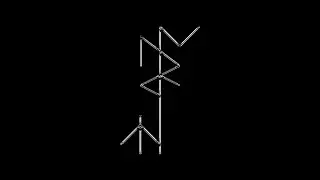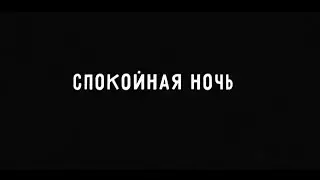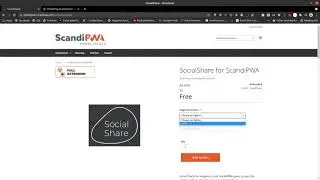How to manage CMS PAGES, MENU, HOMEPAGE CMS in ScandiPWA - PWA Magento tutorial
In this video, we are demonstrating how to manage CMS pages, Menu and Homepage CMS in ScandiPWA theme, PWA theme for Magento. You will see how to add a new CMS page, edit a CMS page, change the default Homepage, as well as how to add a new subcategory to the menu, disable main category, change the order of menu items, and how to rename and change the URL type of a category.
➡️CMS Pages 00:13
To create a new CMS page in your Magento backend go to "Content" section, open "Pages" and click "Add New Page". After entering the title and content, click "Save".
All the changes made in the backend will be updated immediately due to the ScandiPWA advanced caching solution. No cache flush or any other manual operations are required!
➡️Homepage 01:23
In ScandiPWA homepage is managed as a regular CMS page. To manage the homepage, in your Magento backend go to "Content" section, open "Pages", select the desired page and click "Edit".
➡️To change the default Homepage:
In your Magento backend go to the "Stores" section, open "Configuration", and choose a desired website. Then, expand the "Default Pages" section and select the desired page next to "CMS Home Pages". Click "Save Config".
➡️ Menu 03:07
To manage the menu in ScandiPWA, open "Scandiweb" section in the backend and go to "Menu Manager". Choose a desired menu and select "Edit".
---
Get a free open-source PWA theme for Magento now! Visit https://scandipwa.com
---
Looking for more help?
Check out ScandiPWA User Guide 👉http://bit.ly/37014LJ
More info on product settings 👉 http://bit.ly/2NxKVVU
For further assistance, feel free to contact ScandiPWA support team 👉 https://scandipwa.com/
---
ScandiPWA is the first open-source PWA theme for Magento.
Subscribe to our Youtube channel for more tutorials and useful videos on everything you need to know to create your PWA store on Magento 👉http://bit.ly/2Tpgo0t
Join our Slack and connect with ScandiPWA dev leads and the community 👉 http://bit.ly/38cT8He
Follow ScandiPWA here 👇
Website: https://scandipwa.com/
Github: https://github.com/scandipwa/
Twitter: / scandipwa
Facebook: / scandipwa