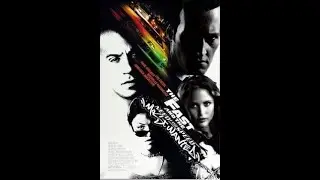TIA Siemens INSTALL OPENNESS TOOL to use export project graphic library from project V14
[TIA Siemens Tutorial] install Openness to use export project graphic library from project V14
The TIA openness V14 installation shall be done as step by step:
Set up TIA V14 (both of step 7 and wincc comfort advance)
install SIMATIC_WinCC_Comfort_Advanced_V14_SP1_2 (disk 2) in wincc comfort advance
Find to install openness after extract wincc comfort advance
Add user to be member of TIA Siemens openness
Incase of window 10 home, you can't add or edit user/ groups in computer management
Use lusrmgr file as third party to add this function
Open TIA export graphic to point the TIA V14 project archive and destination folder to store exported graphic.
..............................................................................................................
Be an automation engineer or an electrical designer or an industrial refrigeration control supervisor/client or digital marketing , This video channel shall be suitable for your reference.
Based on above 10 years experience in designing electrical schematic drawings & programming automation control system and 4 years with digital marketing for my shop, I can share you some skills/knowlege about these field.
Please follow me to see more useful videos.
Thanks very much!
Best Regards,
Vo Hau
Email: [email protected]
website: vohauipr.com
Fangpage: / automationmarketers