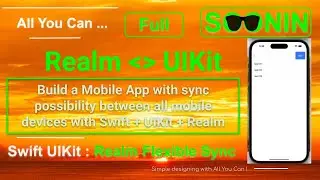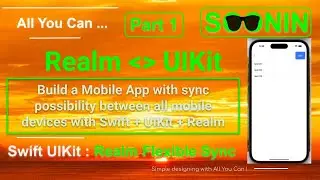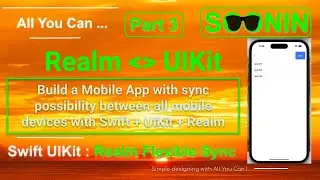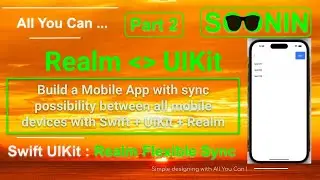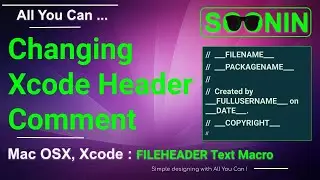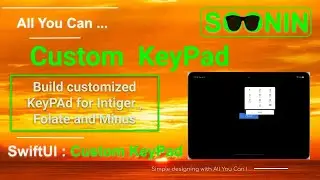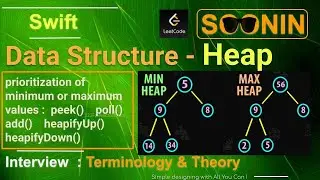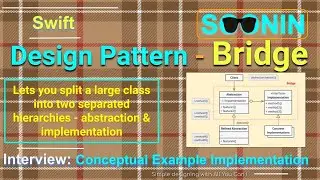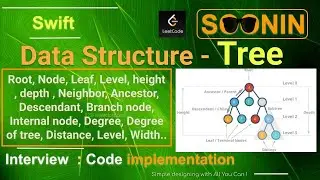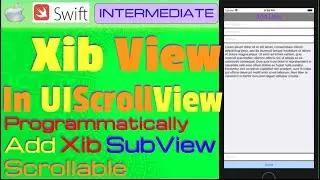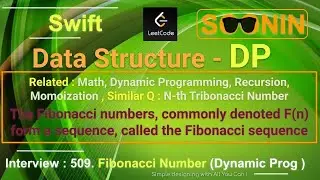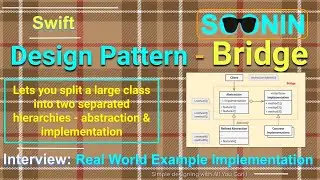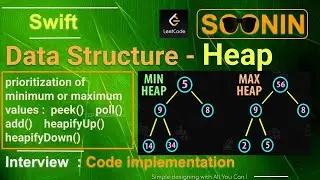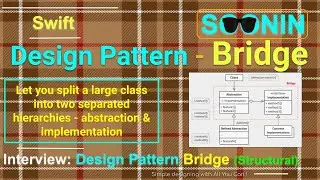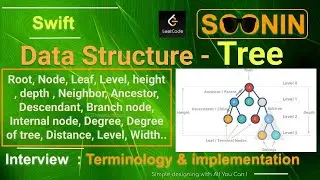IOS 12, Swift 4, Beginners, Tutorial : Text Dynamic Types Tutorial ( preferredFont )
Welcome to Text Dynamic Types IOS Tutorial !
Level : Intermediate
With Dynamic Types the user can specify the preferred text size in the Settings app of the device. Modern applications are expected to adjust text to the preferred size. Instead of setting the font size explicitly in the code, you can make use of the preferred font for a given text syle. In this tutorial some labels will be created, which will respond to the preferred text size. This tutorial is made with Xcode 10 and built for iOS 12. (General - Accessibility - Larger Text.)
You will be using Dynamic Types, font, UIFont, preferredFont, forTextStyle, UIFontTextStyle, .headline, @IBAction, @IBOutlet , .subheadline, .body, .footnote, .caption1, .caption2 and understand how to turn on Large accessibility sizes in device.
I 'll all show you various ways to implementing it.
This Project Source Code :
GitHub : https://github.com/soonin/IOS-Swift-T...
GitHub : https://github.com/soonin/IOS-Swift-U...
licensed under Creative Commons
::::: ATTN :::::::::::::::::::::::::::::::::::::::::::::::::::::::::::::::::::::::::::::::::::::::::::::::
Also For better search in Youtube channel you can go to "SwiftVillage" Blog here :
Blog : http://swiftvillage.blogspot.com/
Instagram : / codingchallenge
Twitter : / swiftvillage1
::::::::::::::::::::::::::::::::::::::::::::::::::::::::::::::::::::::::::::::::::::::::::::::::::::::::::
Wish the Best For you :)
IOS, Swift, Tutorial, Tricks, programmatically , Xcode , IOS 11+, Swift 4+, Beginners, Tutorial , intermediate , senior , IOS 11, Swift 4,
Dynamic Types, font, UIFont, preferredFont, forTextStyle, UIFontTextStyle, .headline, @IBAction, @IBOutlet , .subheadline, .body, .footnote, .caption1, .caption2
References & Related links :
• https://developer.apple.com/