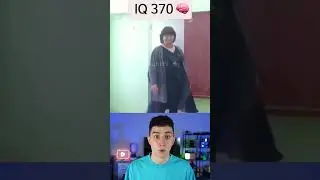Excel Table - XML file - Microsoft Access Table
Task to Complete
Excel Table - XML file - Microsoft Access Table
1) Create an XML file from Simple Data Table found in sheet ‘data’ in your excel file and name it “ExtendedDataTableToXMLwithDataRow6.xml”.
2) Create an appropriate database schema for each field (Product_Name, Category, Price, Quantity_Sold, Revenue) and name it “table1.xsd”.
3) Import data found in “ExtendedDataTableToXMLwithDataRow6.xml” file using database schema : “table1.xsd”, to table : ‘Table1″ in MICROSOFT ACCESS.
4) Check that imported data to MICROSOFT ACCESS Table : “Table1” are the same with Simple Data Table found in sheet ‘data’ in your excel file.
#mindstormGR #vba #vbaexcel #excel #exceltips #xml_files #databases #microsoft_access / www.mindstorm.gr