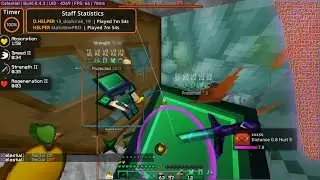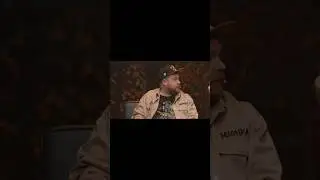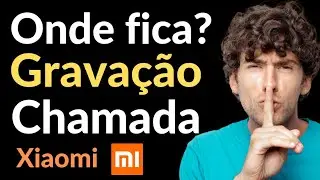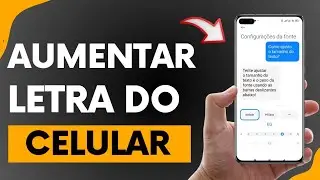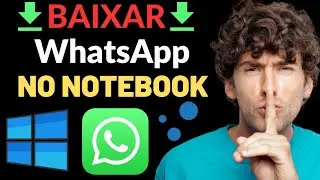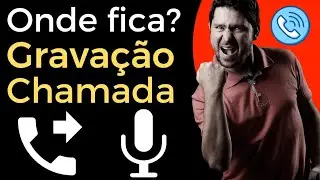How to Cancel Your Disney Plus Subscription via (Mobile)
How to Cancel Your Disney Plus Subscription via Mobile.
Disney + is an online video streaming subscription service, similar to Netflix, prime video (Amazon), which offers a service that allows the user to watch movies and series with quality. in addition Disney play is compatible with mobile device and also Smartv.
The platform has several films, as well as: • Iron Man
•The Avengers
• Captain America: Civil War
• Avengers: Infinity War
• Avengers: Endgame
Series like:
• Wandavision, Falcon & Winter Soldier and more.
Disney + costs R $ 27.90 for the monthly subscription option. In this video I show you a quick and easy "how to unsubscribe from Disney Plus by cell phone" Android. My subscription was for Google play and also linked to the paid market.
• Como Cancelar a Assinatura do Disney ...
How do I cancel my Disney Plus subscription via mobile phone?
1. Open the Disney plus app.
2. Then, tap on the profile option located in the lower right corner of the screen.
3. Right after, tap on "Account".
4. In account, tap on "DISNEY + MONTHLY".
5. In subscription, tap "DISNEY Plus".
6. In manage subscription, tap "cancel subscription".
7. Answer the question (why are you canceled) and tap continue.
8. Finally, tap on cancel subscription.
At the end a confirmation message appeared (the subscription will be canceled).
I hope this video was helpful.
#Disneyplus # Disney + # CancelSignatureDisney +
⚠️ 𝐀𝐓𝐄𝐍𝐂𝐀𝐎 !!!
It is prohibited to use the content of this channel without my authorization. Failure to do so may result in copyright infringement.
Copyright violations violate YouTube’s guidelines.
Honest, clean and organized website and blogs are allowed to incorporate videos from this channel in their publications!
Copyright © Railson Martins • All rights