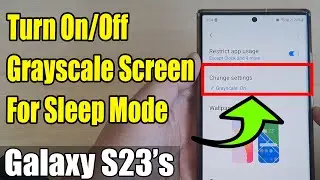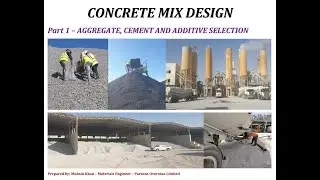Find Windows 10 Version using SCCM SQL query
This video tutorial will cover the steps to find Windows 10 versions using #SCCM #ConfigMgr. Using a #SQL query, you can find the count of all #Windows10 versions in your setup.
First you need the access to SCCM database to run the query. On your computer, launch the SQL Server Management studio #SSMS. You must connect to database engine. Once you are in, expand Databases and right click #MEMCM database and select New Query. Copy the SQL query and paste it in the query window. Click Execute.
The query returns the Windows 10 versions based on the build numbers. In the query results, you can see the hostname that is your computer name, username, Windows 10 build number and Windows 10 version.
Post Link - https://www.prajwaldesai.com/sccm-sql...