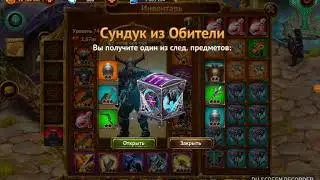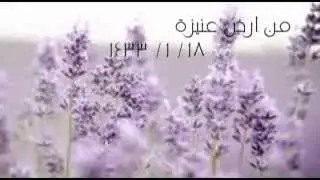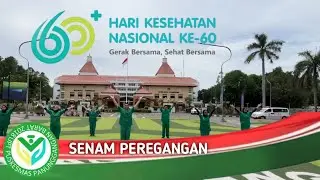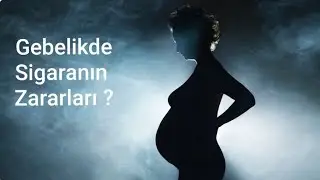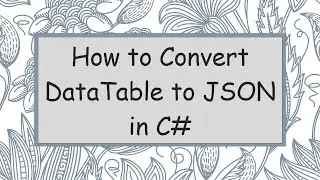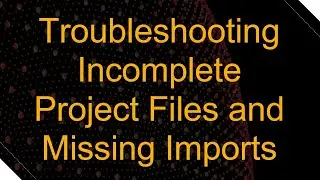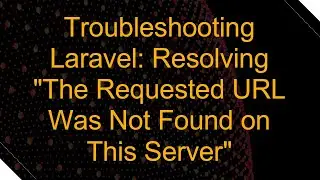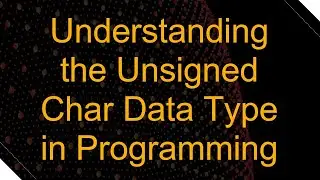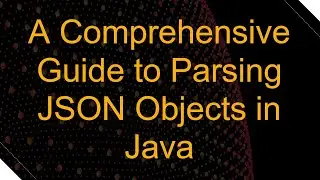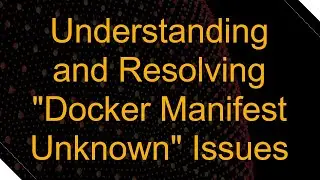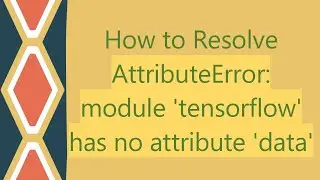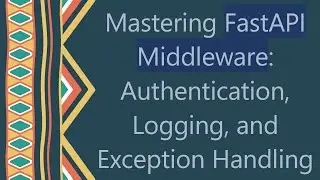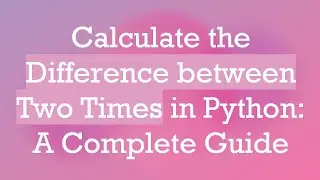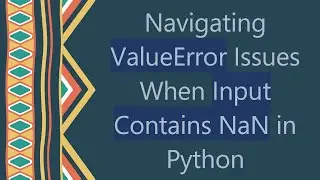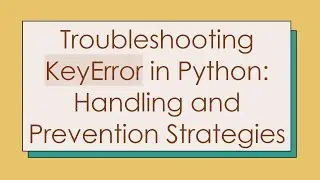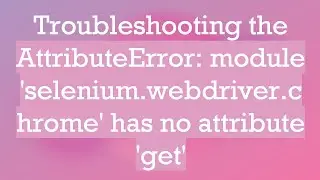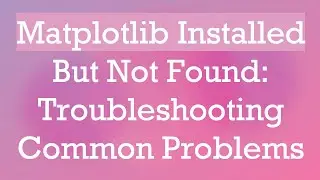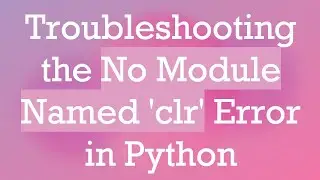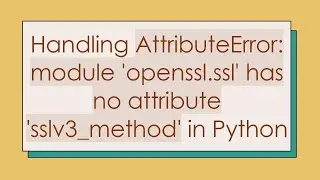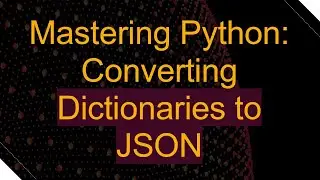Differences between Using ClassLoader and File for Loading Images in Java
Find out the key differences between using `ClassLoader` and `File` for loading images in Java, and discover the most effective technique for your use case.
---
Differences between Using ClassLoader and File for Loading Images in Java
When developing Java applications, particularly those with a graphical user interface, working with images is a common requirement. Two primary methods for loading images in Java are using ClassLoader and File. Each method has its own advantages and disadvantages, and understanding these differences can help you choose the best approach for your project.
Using ClassLoader to Load Images
Pros:
Simplifies Resource Management: ClassLoader works well with resources bundled within your Java application, such as JAR files. When your images are embedded within the JAR, ClassLoader can easily locate them.
Portability: Because the images are embedded in the application, there's no need to worry about the file system's structure on different machines.
Permissions: Accessing resources via ClassLoader generally doesn’t require special permissions, which can be a concern for applications running in restricted environments like applets.
Cons:
Resource Accessibility: Images must be part of your project's resources, making it slightly more cumbersome to update or replace resources without rebuilding the project.
Complexity: Retrieving resources using ClassLoader can be somewhat more complex compared to accessing files directly.
Example Usage:
[[See Video to Reveal this Text or Code Snippet]]
Using File to Load Images
Pros:
Flexibility: Using the File class allows you to load images from any location in the file system. This can be particularly useful for applications that need to access user-uploaded images or other dynamic content.
Easy Updates: It's easier to update or replace images without having to repackage the application. This is particularly useful during development and maintenance phases.
Cons:
Environment Dependency: The application's behavior can vary depending on the file system structure, making the app less portable.
Permissions: Accessing files from the filesystem might require additional permissions, particularly if the application runs in a restricted environment.
Example Usage:
[[See Video to Reveal this Text or Code Snippet]]
Conclusion
Choosing between ClassLoader and File for loading images depends on your specific needs. If you're looking for portability and simplified resource management, using ClassLoader might be the best approach. On the other hand, if you need flexibility and the ability to easily update resources, then using File could be more appropriate. Understanding these differences will help you make a more informed decision suited to the requirements of your project.