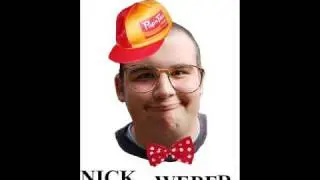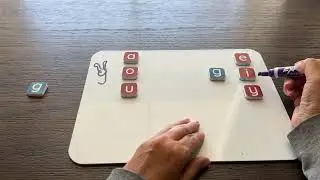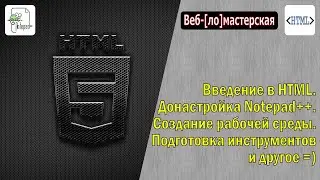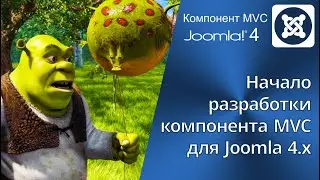Design of the YouTube channel. Creating, changing, and deleting a banner in YouTube channel header.
Channel Art Templates-link to a photoshop template from YouTube - https://storage.googleapis.com/suppor...
This video shows how to create an image for the header (banner) of a YouTube channel. You can take ready-made images that Google offers as a YouTube channel banner, or you can use a template for Photoshop and create your own image that fully meets the requirements of YouTube.
This video also shows how to change the channel header if it was previously made. Or how to place an image as a banner in a newly created YouTube channel.
For cooperation: https://mb4.ru/support.html
(subscribe to the channel, like and leave comments under the video, I read them)
USEFUL LINKS TO ARTICLES WITH DETAILED INSTRUCTIONS:
1. how to add or change the background image of a YouTube channel - https://mb4.ru/web-services/google/yo...
2. how to create your own YouTube channel - https://mb4.ru/web-services/google/yo...
Detailed instructions for YouTube (YouTube) - https://mb4.ru/web-services/google/yo...
#YouTube #channel #banner #header #picture #Photoshop