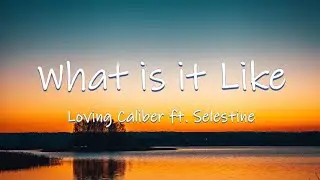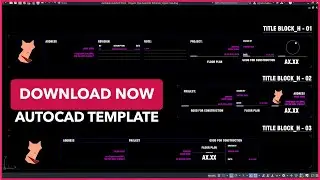Autocad slow and poor performance, mouse lag, crashes, freezes in Autocad | Ep 02
In this tutorial, I am going to show you how to fix the Autocad slow performance, slow mouse movement commands run slow and AutoCAD hangs or freeze. MOUSE LAGGING, SLOW, JERKY MOVEMENTS WHEN DRAWING IN AUTOCAD.
❗ Download New AutoCAD template Version: https://vigramvasiyoutube.gumroad.com... ❗
My Store: https://vigramvasiyoutube.gumroad.com
My New Channel about Blender Arch Viz: / channel
More AutoCAD performance Issue:
Commands run slowly or hang after execution.
Object selection lag.
Mouse movements are slow, hang, skip, or hesitate.
The program intermittently pauses or freezes.
Drawing files are slow to open.
Files take a long time to regenerate during drawing navigation.
Turning on hardware acceleration degrades performance.
Degraded performance over time.
Dialogues (like plot dialog) are getting opened very slowly.
My Blog: https://vigramvasi.blogspot.com/
My Youtube playlist:
Advanced Dynamic block in AutoCAD: • Dynamic blocks in AutoCAD How to fix AutoCAD: • Troubleshooting Autodesk Products AutoCAD tips & tricks: • Tips and tricks Autocad
Thank you mate, please support me. Like, Subscribe and Share. It helps me a lot.
Additional Tags:
How to fix AutoCAD mouse problems
How to fix 3d problems in AutoCAD
Mouse slow in Autocad
Autocad is not responding
Autocad mouse settings
AutoCAD zoom
AutoCAD slow performance
Autocad lag when drawing lines
Autocad 2016 lag
Autocad lag when selecting
Autocad lag after selection
The cursor is slow or jerky in Autocad
#autocad #autocadtroubleshooting #issues #mouselagandjerky #howtofix #AutocadTipsandTricks #vigramvasi