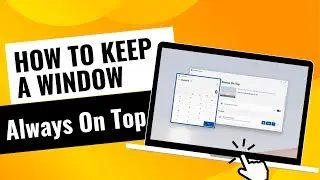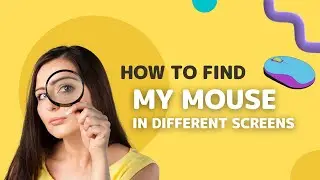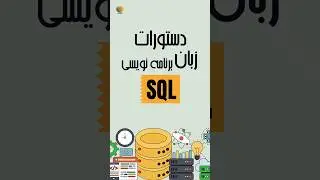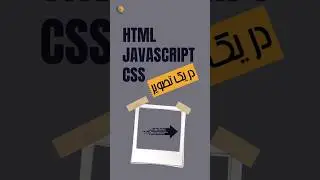How To See Calendar Week Number in Outlook - افزودن هفته شمار به اوتلوک
To see the calendar week in Outlook, you can adjust the settings to display the week numbers in your calendar view. Here’s how you can do it:
For Outlook on Windows
Open Outlook:
Launch the Outlook application on your Windows computer.
Go to Calendar Settings:
Click on File in the menu bar.
Select Options to open the Outlook Options window.
Navigate to Calendar Options:
In the Outlook Options window, click on Calendar in the left sidebar.
Enable Week Numbers:
Scroll down to the Display options section.
Check the box that says Show week numbers in the month view and in the Date Navigator.
Apply and Close:
Click OK to apply the changes and close the Outlook Options window.
For Outlook on Mac
Open Outlook:
Launch the Outlook application on your Mac.
Go to Calendar Settings:
Click on Outlook in the menu bar.
Select Preferences.
Navigate to Calendar Preferences:
In the Preferences window, click on Calendar.
Enable Week Numbers:
In the Calendar Preferences window, check the box that says Show week numbers.
Close Preferences:
Close the Preferences window to apply the changes.
For Outlook on the Web (Outlook.com)
Open Outlook on the Web:
Go to the Outlook website and sign in to your account.
Go to Calendar Settings:
Click on the Settings gear icon in the upper-right corner.
Select View all Outlook settings at the bottom of the sidebar.
Navigate to Calendar Settings:
In the Settings window, click on Calendar in the left sidebar.
Select View.
Enable Week Numbers:
Under View, find the Display options section.
Check the box that says Show week numbers in the month view and in the Date Navigator.
Save and Close:
Click Save to apply the changes.
Close the Settings window.
Summary
By enabling week numbers in the settings of Outlook (whether on Windows, Mac, or the web), you can easily view the calendar week numbers in
your calendar view. This feature is particularly useful for scheduling and planning tasks over weeks.
آموزش افزودن هفته شمار به اوتلوک
🏳 Farsi
🏳 فارسی
subscribe: 👇👇👇
/ @visionacademytutorials
لینک حمایت از ما: 🙏🙏🙏
https://www.paypal.com/cgi-bin/webscr...