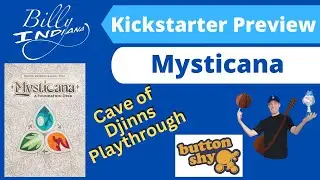Gimp shortcut / launcher in linux ( Debian / Ubuntu / Mint) xfce
this is the instructions :
1. first you have to download gimp by using in terminal:
sudo apt-get install gimp
I already have installed it
2.Second you have to download image using firefox
its better to use .png image
3.open panel preference by right clicking
4.add a launcher
5.then add an empty item
6.set name to Gimp
set command to gimp
then chose the icon you have downloaded or chose system icon
press create then close and then you are finished
support : / yahiaghadiry