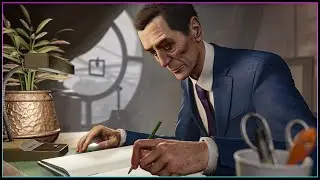Ray Tracing in Portal 2 REMASTERED (+ Gameplay)
𝗝𝗼𝗶𝗻 𝘁𝗵𝗲 𝗗𝗶𝘀𝗰𝗼𝗿𝗱: / discord
𝗦𝘂𝗽𝗽𝗼𝗿𝘁 𝗼𝗻 𝗣𝗮𝘁𝗿𝗼𝗻: / halfpeeps
𝗛𝗔𝗟𝗙 𝗣𝗘𝗘𝗣𝗦 𝗖𝗹𝗶𝗽𝘀 (𝗦𝗲𝗰𝗼𝗻𝗱 𝗖𝗵𝗮𝗻𝗻𝗲𝗹): / @halfpeepsclips
𝗝𝗼𝗶𝗻 𝘁𝗵𝗶𝘀 𝗰𝗵𝗮𝗻𝗻𝗲𝗹 𝘁𝗼 𝗴𝗲𝘁 𝗮𝗰𝗰𝗲𝘀𝘀 𝘁𝗼 𝗽𝗲𝗿𝗸𝘀: / @halfpeeps
𝗦𝘁𝗲𝗮𝗺 𝗪𝗶𝘀𝗵𝗹𝗶𝘀𝘁: https://store.steampowered.com/wishli...
𝗧𝘄𝗶𝘁𝘁𝗲𝗿: / halfsamuel
𝗜𝗻𝘀𝘁𝗮𝗴𝗿𝗮𝗺: https://www.instagram.com/halfpeeps/?...
𝗗𝗼𝗻𝗮𝘁𝗲: https://streamelements.com/halfpeeps/tip
1 year ago today I released my video on ray tracing in Portal 2. Both Reshade and the RTGI shader have come a long way in the past year, so I thought I'd refine my settings, and see how it looks now! Plus you guys kept bugging me for gameplay, so here ya go.
Tutorial Video: • How to Add Ray Tracing to Team Fortre...
Ray Tracing Playlist: • Ray Tracing
Original Portal 2 RT video: • Portal 2 with Ray Tracing
Reshade: https://reshade.me/
RT Shader: / mcflypg
Written Tutorial:
---------------------
You need Reshade and the Pascal Glitcher RTX shader (which can be accessed by getting the beta tier of pascal's Patreon, I linked them in the description of my RT videos).
Install reshade by downloading and running the program. Once it is open, select your Portal 2.exe file and select Direct9. It will ask which packages to install. You will need the standard effects, SweetFX and qUint by Marty McFly. Once you have done this, open your Portal 2 install folder. Drag the 'reshade-shaders' folder and 'd3d9.dll' into your bin folder. Next open Pascal's RTX shader zip file. Move the two files (Shaders and Textures) into the corresponding folders in the 'reshade-shaders' folder you just moved into bin. Now launch the game, you should see reshade load. After this, press home and skip the tutorial. Now you can enable the SSR and RT shaders. You will also need to go into the Direct9 tab and enable the depth buffer. Also you MUST turn off in game anti-aliasing, as this messes with the depth buffer. From there you can play with the settings and get it how you want or select a config file from the drop down menu.
You can skip moving the files into the bin if you are doing this for a non Source game (e.g. The Sims 4)
First time seeing the channel? I'm HALF PEEPS (aka peeps4321 or Samuel). I make video game animations here on YouTube, mainly using SFM (Source Filmmaker). The main games I make animations for are Half-Life and Portal (But I do make other games too). If you like the sound of that, maybe consider sticking around and hitting that SUBSCRIBE button!
𝗧𝗵𝗲 𝗧𝗲𝗮𝗺:
Deafilamor: / deafilamor
Sargentdavido (datguydafydd): / datguydafydd
Sepko: / rsepko
Pointlessbrdcst: / @pointlessbrdcst
Tomthebom8: / tomthebom8
𝗕𝗮𝗻𝗻𝗲𝗿 𝗮𝗻𝗱 𝗘𝗺𝗼𝘁𝗲𝘀:
Zinc: / an_unwritten_artist
Areum: / areumfall
Thanks to Harry101UK for putting up with me when I have SFM technical questions.
/ harry101uk
LoFi provided by Chillhop: https://chillhop.ffm.to/creatorcred
HALF PEEPS Live music: https://pastebin.com/Lb189Czy


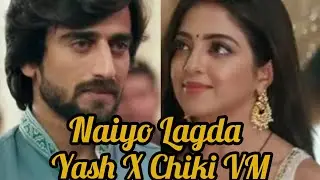
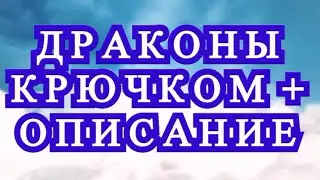

![CALLIGRAPHY ON IPAD TABLET [Arabic script on an abstract background]](https://images.mixrolikus.cc/video/Uu6CVlzLGhA)

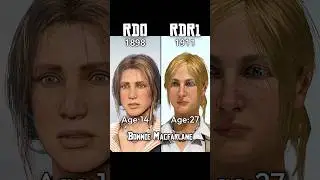


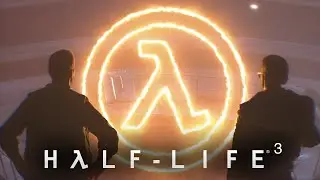
![Stories From City 17 | A Half-Life Short Film [S2FM]](https://images.mixrolikus.cc/video/pmRXLjR1SSI)



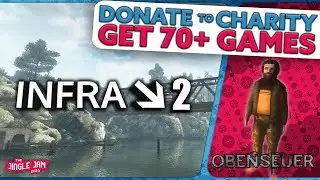
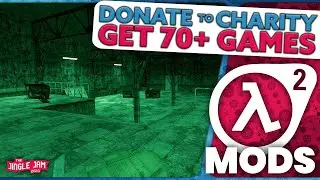
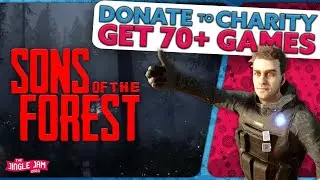

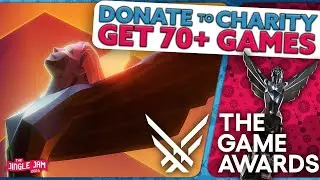
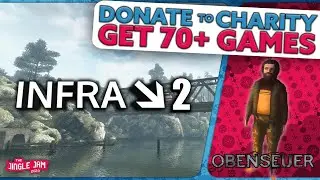

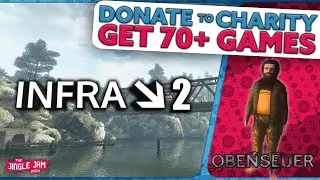

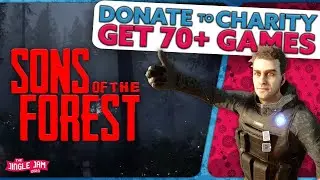
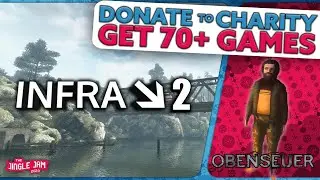
!["That Cat" | Half-Life 2 [S2FM]](https://images.mixrolikus.cc/video/Rz377vTHOVA)
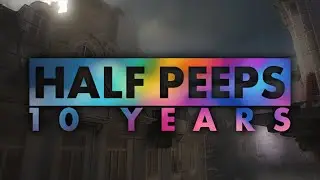

![Stories from City 17 | Coming Soon [S2FM]](https://images.mixrolikus.cc/video/Q7mi5npW8ss)