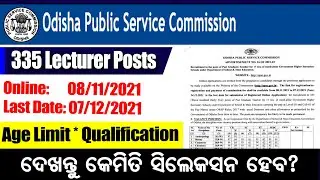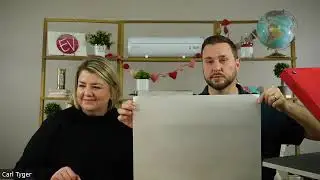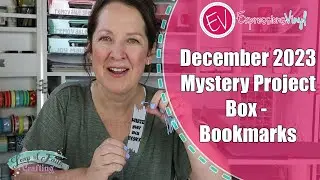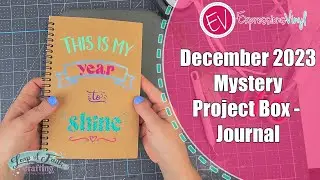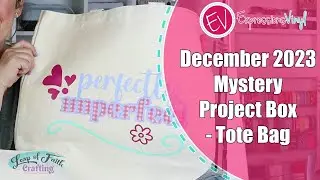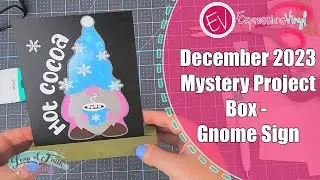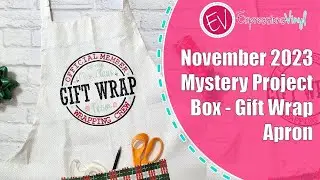How to Download Fonts to your computer
In this video Amy goes how to download fonts to your computer. In this demonstration, Amy uses 1001freefonts.com and daFont.com. DaFont.com has each font categorized by theme.
When you click download, a window will come up and you want to click “save as.” Choose where you want to save it and leave the name as is. The file will be a compressed zip folder. Open that folder and open the TrueType file and click “install.”
A few things to note: this will be different on depending on your computer. Macs font files are TIFF files and those are the ones you will want to install.
Also, the Silhouette Studio program will need to be closed and reopened for your new font to show up.
It is also recommended to use fonts.google.com as that is a more secure website to download free web fonts.
Expressions Vinyl gives inspired crafters the tools and resources to bring their visions to life. Founded in 2008, and one of the original pioneers in the craft vinyl niche, Expressions Vinyl has created the benchmark and established its reputation for providing the best vinyl and customer service in the industry.
Always striving to provide value to our fans, this YouTube channel is one way of giving as much value as possible.
Find Expressions Vinyl here:
Website: http://expressionsvinyl.com/specials
Facebook: / expressionsvinyl
Instagram: / expressionsvinyl
Pinterest: / expressionsv

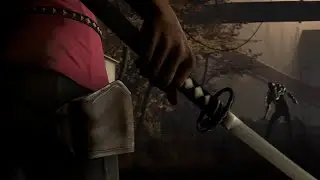

![ZAM - Hey Girl [Rats X ZAM]](https://images.mixrolikus.cc/video/cPKSt2lDH54)