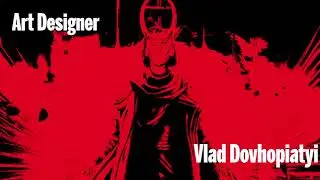How To Install Windows 7 on Sony Vaio Laptop | How To Boot Sony Vaio | Technical Web Support
How To Install Windows 7 on Sony Vaio Laptop | How To Boot Sony Vaio | Technical Web Support
Website : http://sharetricks.in
Please LIKE👍 | SHARE🔀 | SUBSCRIBE & PRESS THE ICON 🔔
This is for Sony Vaio E-series laptop:
AIM : Install a new OS from my pendrive
1. Press power button
2. Immediately press + hold F2
3. Boot menu appears
4. Use navigation keys (arrow buttons) to go to boot tab
5. set “external device” boot enable
6. change boot priority so that External device comes first
(to change value use F5 and F6 buttons, see button of screen for more)
7. press F4 for “Save and Exit”
8. it will restart automatically, now go with your OS installation.
How To Install Windows 7 on Sony Vaio Laptop,How To Boot Sony Vaio Laptop using Bootable pen drive
TECHNICAL WEB SUPPORT : Help to People Browsing Internet Safely How to Download Movies ,Software,Games From Web etc Direct Download Link . .
I am Making This Types of Videos
How to Install Windows
How to Repair Laptop
How To Change Laptop Parts
How to Remove Virus
How to Download Software
How to Install Software
How to Download Movies
How to Watch Online Movies In Hd
And much More
New Visitor Please Subscribe
Thank U For Watching
Technical Web Support
Email Id : [email protected]

![Lukanga Melodies – Nshatala Mona Po / Mary Maria [Kalindula]](https://images.mixrolikus.cc/video/w7QeJgxtwP0)