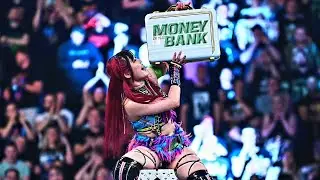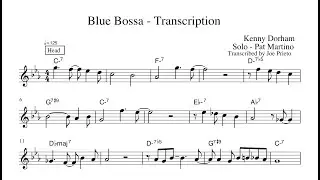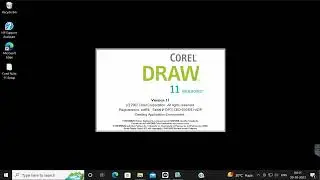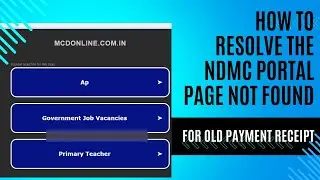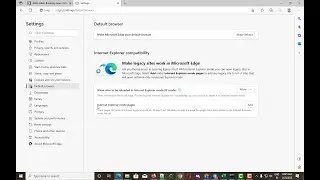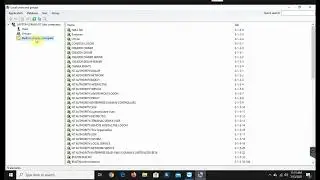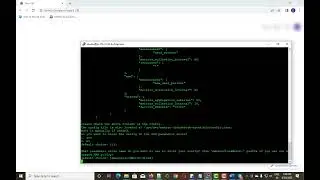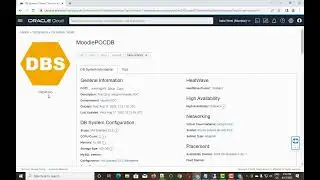How to install Mac OS X 10.9.2 on VMware Workstation 11
In This video tutorial I am going to show how to install MAC OS X 10.9.2 and then you can upgrade it to MAC OS X10.10 on VMware workstation 11 only for educational purpose. Please do not do any commercial activity with OS.
Here the link to download the unlocker 2.0.4 this is latest one.
http://sh.st/zjVTk
If your VM not start and give error of vcpu:0 verify error then add these two line mentioned below in the virtual machine configuration file.(ei.e. .vmx file of virtual machine)
smc.version = "0"
cpuid.1.eax = "0000:0000:0000:0001:0000:0110:1010:0101"
How to install MAC OS X 10 on vmware workstation 11