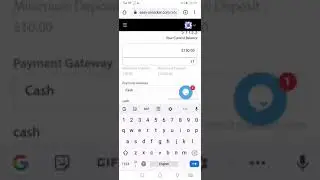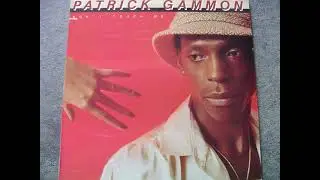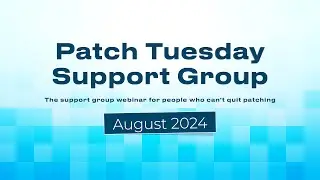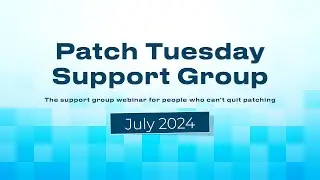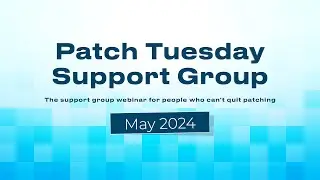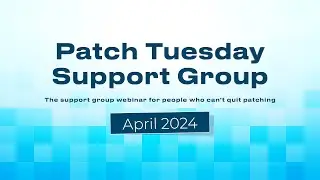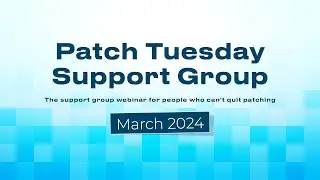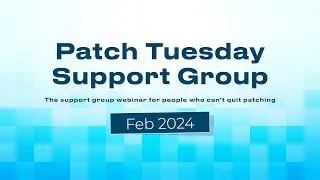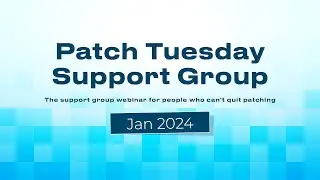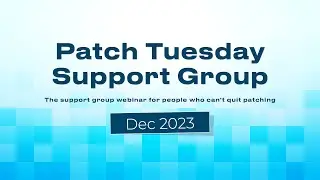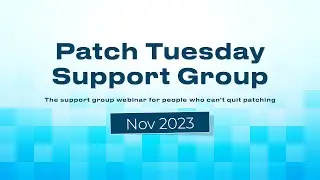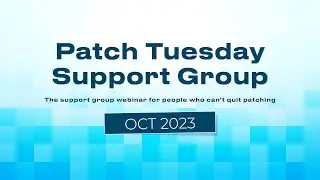Change Third-Party Software Update Catalog Sync Schedule to Daily in SCCM
In this video, we will review how to change the third-party software update catalogs automatic sync schedule from every seven days to everyone day.
Accompanying blog post at https://patchmypc.com/change-third-pa...
In the SCCM docs, we can see the default value is every seven days https://docs.microsoft.com/en-us/sccm..., and that isn't currently configurable in the SCCM console as of build 1902. To change the sync schedule, we will need to change a schedule token on the SMS_Provider server in WMI.
Schedule Token for Daily = 0002100000100008
#ConfigMgr #SCCM #PatchMyPC


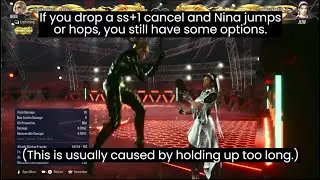

![Diablo 3 [Season 29] Trag'oul's Death Nova Necromancer Solo GR150 in](https://images.mixrolikus.cc/video/xVdqVhVchLU)