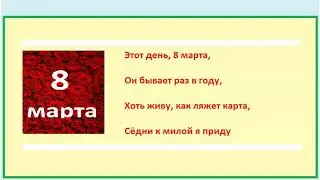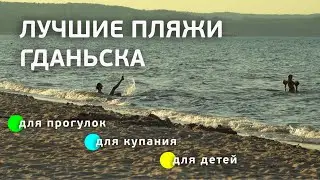Exchange 2010 - CAS Array creation using NLB & Client Access and Hub Transport role installation
In this part of the Exchange 2010 SP1 installation video, i show you how to install Network Load Balancing (NLB) software built into server 2008 R2 and how to create a CAS Array. After we create the Array, CA and HT roles are installed.
If you're installing multiple Client Access servers in one Active Directory site, you can create a Client Access server array. This is a load-balanced group of Client Access server computers that can be accessed through a single URL. Creating a Client Access array reduces the number of fully qualified domain names (FQDN) you need to have on your certificate, and it allows all users in one Active Directory site to access Exchange 2010 through a single URL.
After you've completed the installation of your first Client Access server computer, you can start building your Client Access server array.
To create a new Client Access server array, run the following command using the Exchange Management Shell.
New-ClientAccessArray -FQDN ClientArray.contoso.com -Site "YourSite" -Name "clientarray.contoso.com"
There can only be one Client Access array per Active Directory site. After you've created the array, you can manage which Client Access server computers are part of the array through your load balancer configuration.