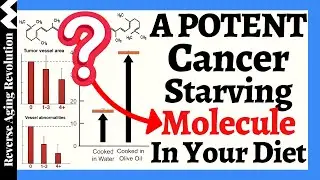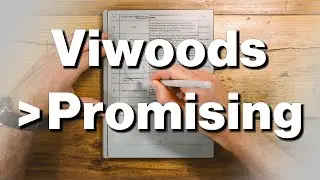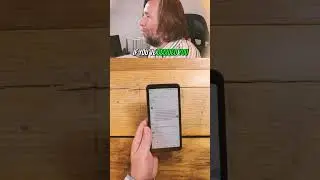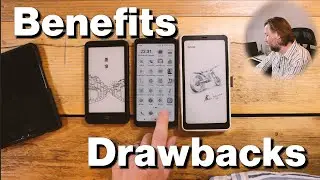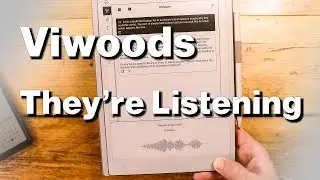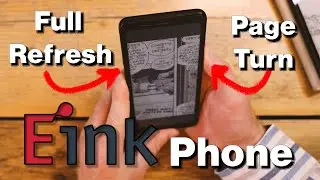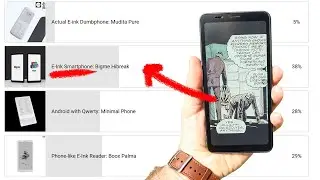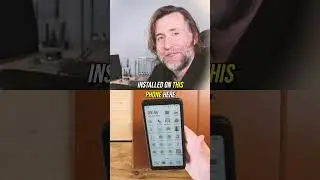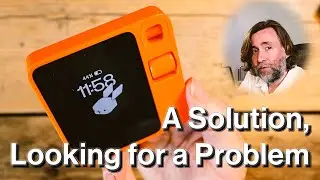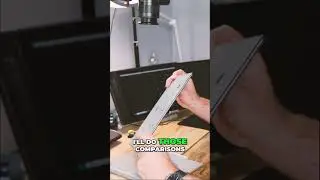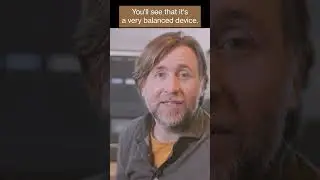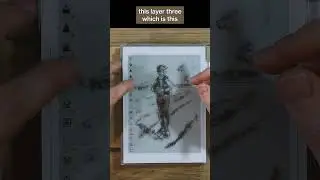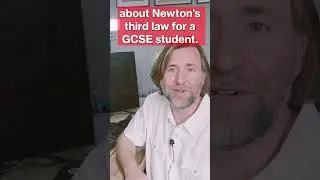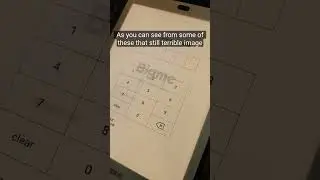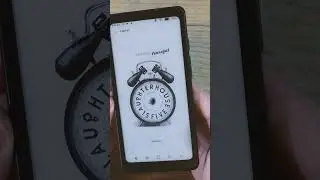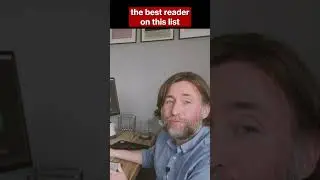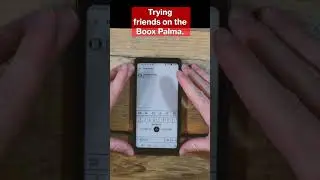I'm Amazed that You Can Edit PDFs Like This on iPad!
Try PDFelement to edit PDFs on iPad /Android/PC: https://bit.ly/3siJbHR
The video discusses my experience using an iPad for digital planning, and explores the features of the PDFelement app on the iPad when making plans and edit PDFs, such as AI tools and OCR capabilities. PDFelement as a PDF editor is a good choice for digital planner. Also, it discusses the pros and cons of using the iPad as a planner compared to e-ink tablets.
#editPDF #PDFelement #digitalplanning #wondershare
In this latest iOS app Wondershare introduced AI assistant to help you better read and process PDF documents!
AI Mode: You can experience PDF reading in an immersive way!
AI Mode Translate: In AI Mode, we now support stroke translation and text translation!
AI Mode Ask PDF: In AI Mode, you can ask the AI assistant any question, and the AI will give you an answer with the content of the PDF document!
AI Mode Explain: In AI Mode, you can search any content on the Internet!
AI Mode Summarize: In AI Mode, you can let AI help you analyze the content of PDF documents and output an outline or overview to help you understand quickly!
Here are the (affiliate) links to the Boox Website:
Tab Ultra C Pro: https://shop.boox.com/products/tabult...
Note Air 3 C: https://shop.boox.com/products/noteai...
Tab X: https://shop.boox.com/products/tabx?r...
Tab Mini C: https://shop.boox.com/products/tabmin...
Here's the link to the Boox Shop if you are in the EU or UK: https://euroshop.boox.com/?ref=0t1qqb...
The Note Air 3 C is available at Amazon after all: https://amzn.to/3M3thHS
Tab Ultra C Pro at Amazon: https://amzn.to/3Sc8Hcl
if you decide Bigme is right for you, then please check out their shop via my (affiliate) link here: https://store.bigme.vip/?ref=m70ez2cm
Here it is at amazon, but I think it is actually cheaper at the Bigme store: https://amzn.to/40kYLPS
Check out the prices and compare.
Tab Ultra C (Pro) is the tablet I most often recommend:
They might be sold out at amazon, and you can get the keyboard discounted in a bundle at the Boox Store:
https://shop.boox.com/products/tabult...
Tab Ultra C
https://amzn.to/3Ie5KSR
Tab Ultra keyboard case
https://amzn.to/44xyC0q
Check out the Tab Ultra at Amazon:
https://amzn.to/3Ekl6DA
(The links in this description are affiliate links and so I receive a small commission on products sold. There is no extra cost to you. Many thanks for supporting the channel.)
Tab Mini C at Amazon: https://amzn.to/3qRm32p
This is my new favourite small e-ink tablet!
Join this channel to get access to perks:
/ @kitbetts-masters
Check out xTiles, the productivity and personal knowledge management app, at the link below: https://bit.ly/3B618K2
(This is an affiliate link and if you do decide to purchase a plan with xtiles I will get a commission. There is no additional cost to you. Thanks so much for supporting the channel.) xTiles is an "all-in-one tool." It's great for lots of use cases, basically anyone who needs to manage a large amount of knowledge to feed into any project.
Check out the new website at evaluateeverything.co.uk
Check out the Tab X Amazon: https://amzn.to/3ye8R7M
And the Tab X case: https://amzn.to/3SV4Azu
Kindle paperwhite bundle:
https://amzn.to/3T355pH
Kindle paperwhite device only:
https://amzn.to/3fCsXTy
Kindle (basic 2022):
https://amzn.to/3NK9uNl
Kindle kids edition. Great value as comes with a case and cover!
https://amzn.to/3zLb1x4
Kobo Elipsa 2E: https://amzn.to/3Wak5pb
Check out the new website at evaluateeverything.co.uk
(Links are affiliate links. Support the channel at no extra cost to you.)
Kindle unlimited trial.
https://amzn.to/3CqaRvA
Kindle Scribe Bundle:
https://amzn.to/3PZXN87
Kindle Scribe Device
https://amzn.to/3StbrPI
(no extra cost amazon affiliate links)
Check out xtiles, the productivity and personal knowledge management app that I use, at the link below:
https://bit.ly/3B618K2
(This is an affiliate link and if you do decide to purchase a plan with xtiles I will get a commission. There is no additional cost to you. Thanks so much for supporting the channel.)