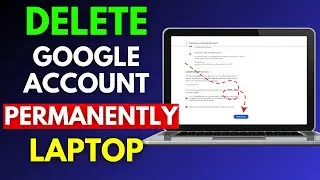How to install and use Adobe Lightroom on your pc for free 2024
1) In order to install Adobe lightroom on your pc first need to download an emulator called bluestacks.
2) Once the emulator is downloaded and install login to your gmail account and open play store and in the search bar type Adobe lightroom
3) Now download Adobe lightroom and install it (Installation will start automatically upon downloading)
4) Open Adobe lightroom and enjoy
Subscribe @SocialTechGuide
#socialtechguide
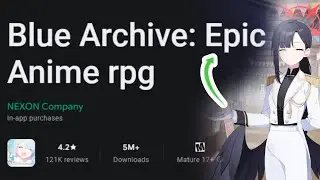



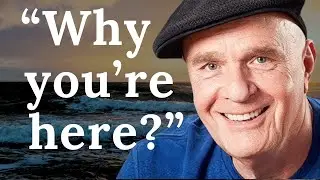


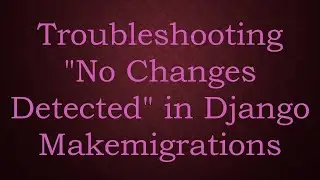



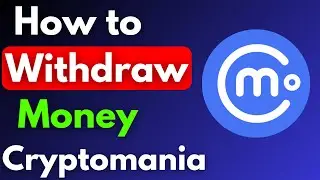

![How To Enable Smooth Scrolling in Microsoft Edge 2024 [Guide]](https://images.mixrolikus.cc/video/s2nDOm8LHPc)