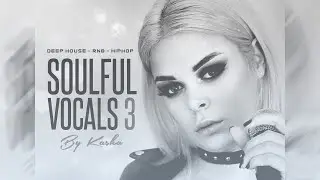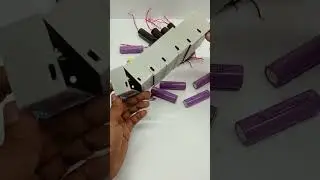How to install LaTeX for Scientific Documentation? | MiKTeX | TEXMAKER | LaTeX
LaTeX is a powerful typesetting system used for creating professional-quality documents, particularly in academic, scientific, and technical fields. It is ideal for handling complex content like mathematical equations, tables, references, and figures. LaTeX uses plain text files with commands to format the document and ensures consistency and high-quality output.
In this session, we will discuss how to install LaTeX and its applications in scientific documentation. To work with LaTeX, we require two open-source software tools: MiKTeX (a LaTeX distribution) and an editor like TeXmaker.
What is Miktex?
MiKTeX is a free LaTeX distribution widely used for creating high-quality academic and scientific documents. It includes essential tools like a LaTeX compiler, package manager, and TeXworks editor. MiKTeX is user-friendly, offering on-the-fly package installation, which automatically downloads required LaTeX packages. It is cross-platform, supporting Windows, macOS, and Linux, and receives regular updates. MiKTeX is ideal for researchers, students, and professionals preparing theses, reports, or technical papers. Download it at https://miktex.org/.
What is Latex Editors?
LaTeX editors are specialized tools designed to help users write, edit, and compile LaTeX documents, commonly used for creating professional-quality academic and scientific documents. These editors provide features like syntax highlighting, auto-completion, and integrated PDF previews, making it easier to handle complex document structures. Examples include TeXstudio, Overleaf (online), and Visual Studio Code (with extensions). They simplify working with LaTeX and ensure high-quality outputs.
![[Raw, Boring] Four Random Landings](https://images.mixrolikus.cc/video/wacFCUJeWzc)