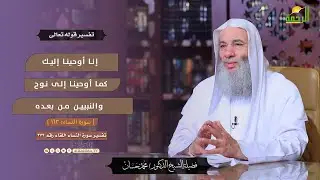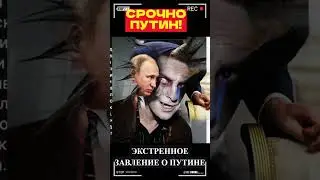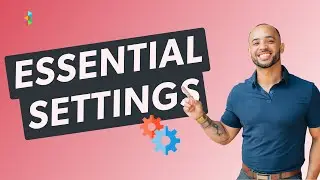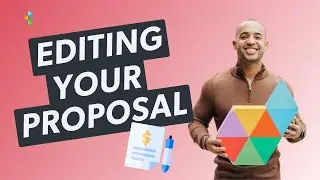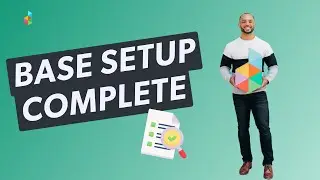Getting Started in Your Account / Lesson 1: Getting Started in Your Account
With so many possibilities in Dubsado, you may be wondering where to begin. A good place to start is with customizing your settings, and connecting your external accounts.
Most of your settings are under the gear icon at the top of the page. This area is where you can add your business logo and business name, sign into your business email account, adjust notifications, and connect a payment processor account.
On the calendar page, under calendar settings, you can sync an external calendar account. This connection allows you to export Dubsado events to an external calendar and import existing meetings onto Dubsado's calendar.
If you currently use a different business management platform, you can migrate current or historic data over to Dubsado manually, but we recommend tackling this task a bit later on, after you have a clearer picture of your projects and content.
Once you have the basic settings in place, your next goal is to learn how Dubsado works. This course has you covered on projects, forms, getting paid, scheduling, workflows and other key concepts. We also have tons of additional resources in our help center or on our YouTube channel.
Dubsado is like a blank canvas, meaning there are many different paths you could take to create a successful account. The best way to identify the path that's right for you is to define your process early on. Your process is the list of steps you take with a client, and it will help you stay focused on the content and features that are relevant to you. We'll talk more about process in a later unit, after we introduce you to all the basic features.
Top 7 Tips for New Dubsado Users
Tip #1
Don't ditch your 3rd party platforms just yet. There's a real possibility that you'll use an account like Trello, Dropbox, Convertkit or Quickbooks in conjunction with your Dubsado account. If something outside of Dubsado is working for you, keep it until you've done some research in our platform.
Tip #2
If you want to chat with a Dubsado employee about getting started, you can book a complimentary 1:1 session through our website.
Tip #3 There's more than one "right" way to use Dubsado. We'll provide the options, you decide what you need.
Every business works a little differently, so your account may look different from your neighbor's even if you're in the same industry.
There is a basic framework that applies to everyone, but once you dig in to the resources, you'll see that there are often multiple ways you could approach the same outcome or task.
From deciding how to organize, which features to use, the right amount of automation and more, Dubsado is kind of like a blank canvas where you can mix and match options as needed for your specific business - there's definitely not one "right" way to go about it
Tip #4 Templates help you streamline the way you work.
Instead of writing out the same email or creating the same form over and over, you can save time, and respond to clients faster, by creating templates inside of your Dubsado account.
You don't need to set up any automation or workflows to start using templates manually. After you've added a copy of a base template inside a client's project, you can even make client-specific adjustments on the copy before sending it the client.
Tip #5 Test early and often.
Want some practice? Use a sample project with a fake client to safely test things inside your account! Testing is the perfect way to learn and explore what's possible before sending anything to a real client.
Once you start to build out features and create workflows, testing your process is the best way to double check that it's all set up correctly. Because there's more than one "right" way to use Dubsado, testing is essential for ensuring that the settings, content and client experience that you currently have align with your vision and brand.
Tip #6 The more complex your process is, the more you'll need to set up.
With a simple business process, Dubsado is a bunch of building blocks ready and waiting to be manually shared with your clients.
With an extensive and complex business process, Dubsado is a bunch of building blocks nested within each other and strung together in an automated sequence from the first point of contact with a client to the final payment.
We often hear, “How long does it take to get things set up?” Your time commitment for setting up an account will likely be proportionate to the complexity of the process you're after.
Tip #7 Go at your own pace.
Dubsado is a powerful tool that you are free to set up slowly, quickly, all at once or little by little. Because our trial is client-based and not time-based, you are able to take as much time as you need to get everything set up! As long as things are getting easier and more organized you are on the right track.