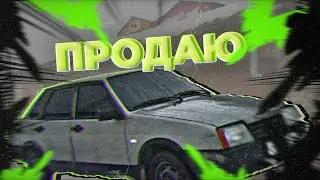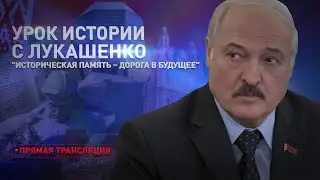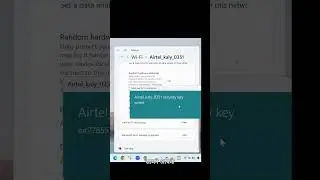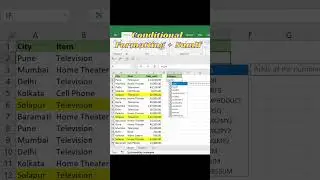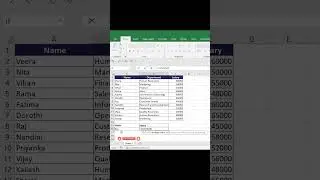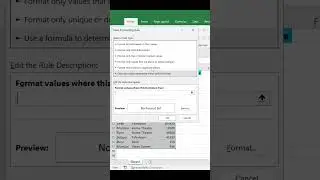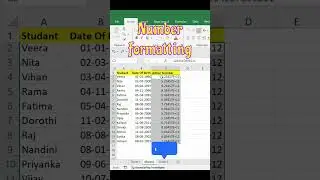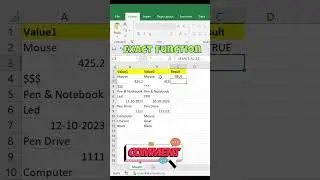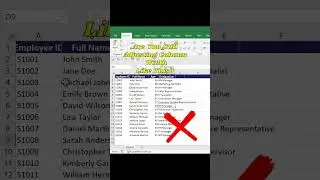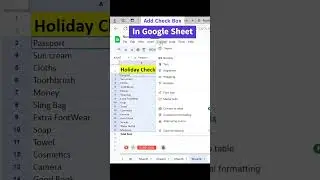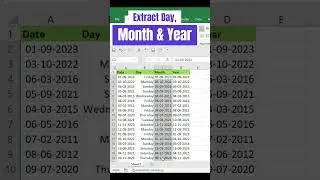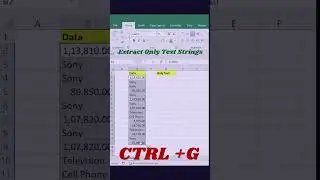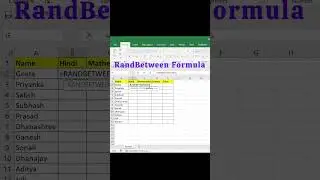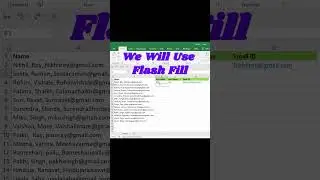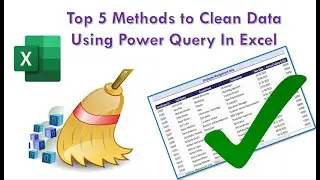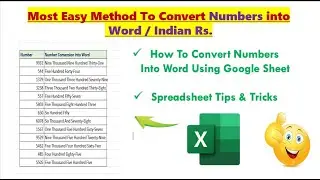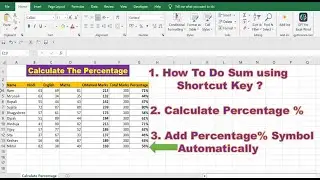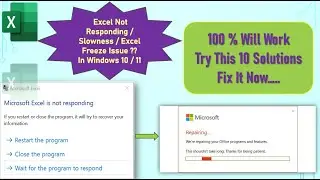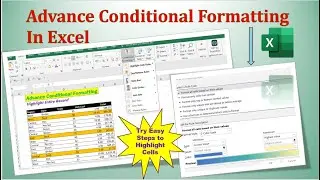UiPath: Executing Calculations with Multiple Conditions in Excel Automation
Learn how to perform calculations using multiple conditions on Excel automation with UiPath in this tutorial. Streamline your workflow and increase efficiency with this advanced Excel automation technique!
In this Video, I used below activity
1. Read Range
2.Write Cell
3. For Each Row
4.If Conditions