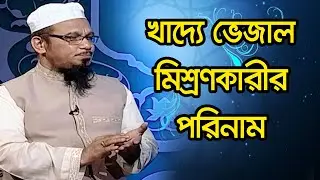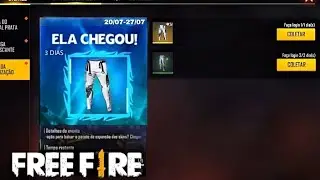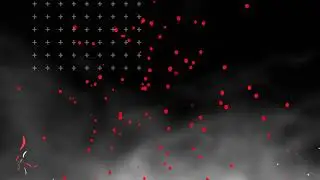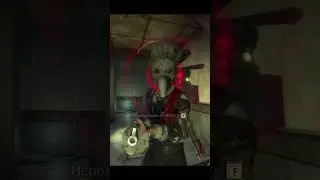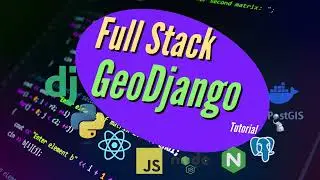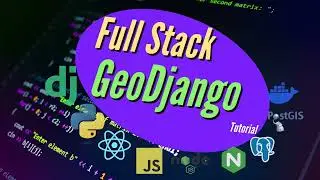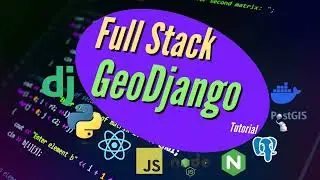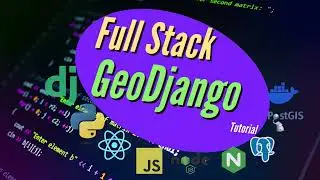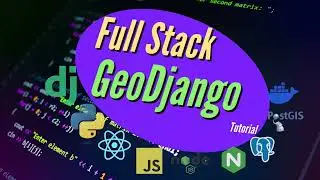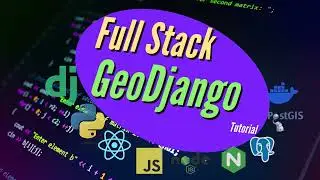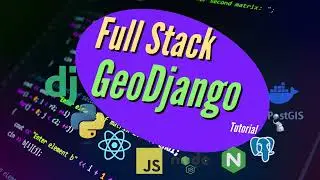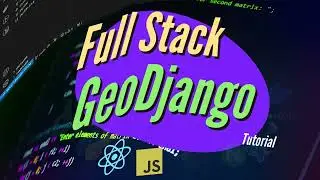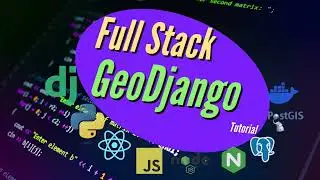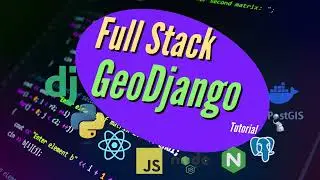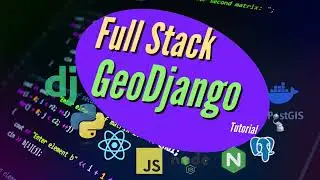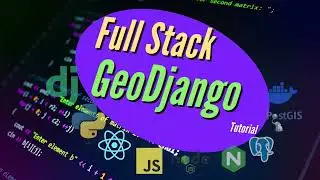GeoDjango & React Tutorial #6 - Full Stack Geo Web App With Python & JavaScript
In this tutorial, we will connect our app to the database using previously installed libraries, and configure GeoDjango settings in our project to facilitate the handling of geographic data for later steps.
⭐️ Video Contents ⭐️
00:00 | Intro
00:55 | Database configuration
01:33 | Running Django migrations
03:50 | Creating models
08:08 | Layermapping and Models from data
15:02 | Outro
Links
PostgreSQL connection settings: https://docs.djangoproject.com/en/4.2...
Learn PostgreSQL: https://www.postgresql.org/docs/onlin...
About GeoPackage: https://www.geopackage.org/
Learn GeoDjango: https://docs.djangoproject.com/en/4.2...
The code used in this series can be found at: https://github.com/jkaris/health-faci...
Reach me through:
My Website - https://josephkariuki.com/
Twitter - / jkariscodes
Instagram - / codekaraoke
Medium - / jkariukidev
#python #django #react #fullstack #webdevelopment