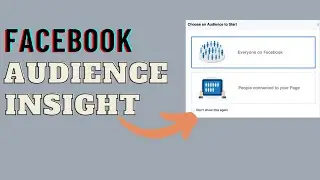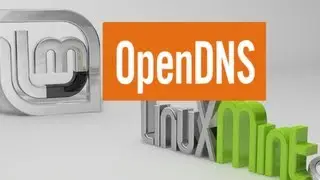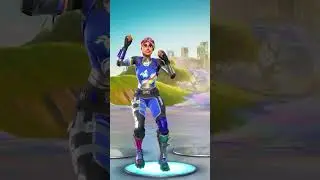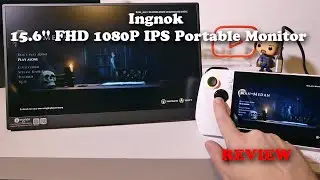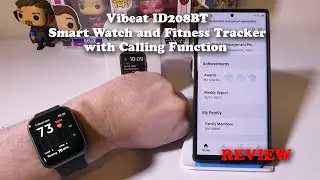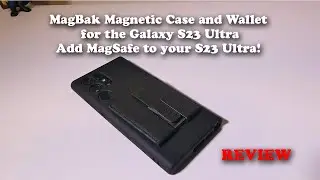Acer Aspire E15 E5-575G-57D4 (E5-575G-53VG) - How to add a 2nd HDD or SSD
How to add a second hard drive to your Acer Aspire E15 575G Series Laptop.
Get a 2TB Seagate Firecuda SSHD HERE
Amazon US http://amzn.to/2AgqsiK
Amazon CA https://amzn.to/2WD8jXx
Amazon UK https://amzn.to/2QIcfCF
Get the HDD assembly kit from Acer HERE
https://us-store.acer.com/42-gden7-sv1
Get the Acer Aspire E15 E5-575G-57D4 HERE
http://amzn.to/2moigGr
Get the Acer Aspire E15 E5-575G-53VG HERE
http://amzn.to/2mPrfhg
Laptop Specs (E5-575G-57D4)
7th Generation Intel Core i5-7200U Processor 2.5GHz with Turbo Boost Technology up to 3.1GHz
Windows 10 Home
15.6" Full HD Widescreen ComfyView LED-backlit Display supporting Acer ColorBlast technology (1920 x 1080 resolution; 16:9 aspect ratio)
8GB DDR4 Dual Channel Memory
256GB SSD
8X DVD-Super Multi Double-Layer Drive (M-DISC enabled)
NVIDIA GeForce 940MX with 2 GB of GDDR5 VRAM
Two Built-in Stereo Speakers
Secure Digital (SD) Card
802.11ac WiFi featuring MU-MIMO technology
Bluetooth 4.1
10/100/1000 Gigabit Ethernet LAN (RJ-45 port)
1 - USB Type-C port: USB 3.1 Gen 1 (up to 5 Gbps)
2 - USB 3.0 Ports (One with Power-off Charging)
1 - USB 2.0 Port
1 - HDMI Port with HDCP support
HD Webcam (1280 x 720) supporting High Dynamic Range (HDR)
6-cell Li-Ion (2800 mAh) Battery
Up to 12-hours battery life
Please Like and Subscribe! Also if you are feeling generous click the "Support my Channel" button and donate, it can be 50 cents or 50 bucks every amount helps me to keep putting out solid content.
Luke
Find me online here:
/ galaxy_review
/ galaxytechreview