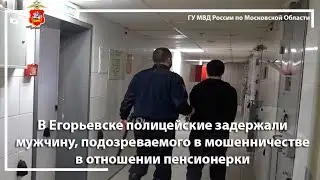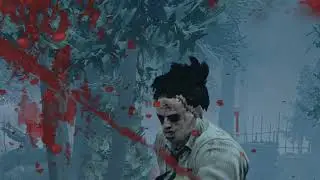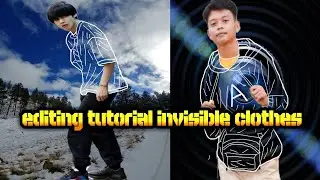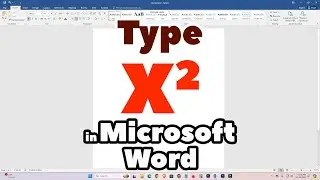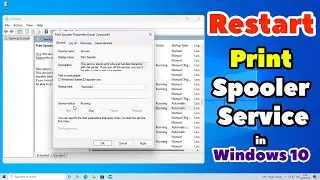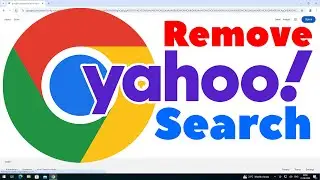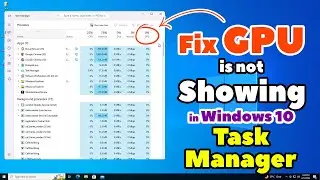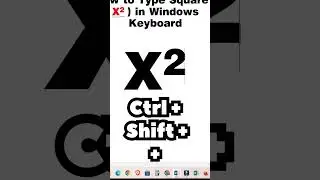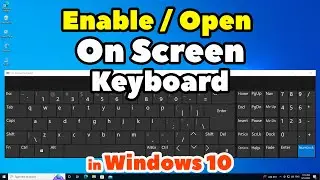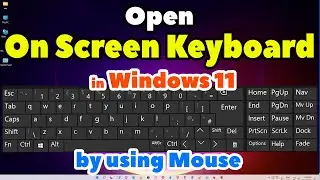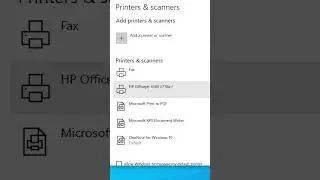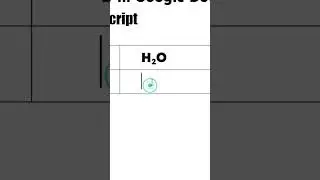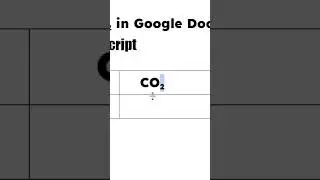Set Any Image as Wallpaper Without Windows 10 Activation
Want to personalize your Windows 10 desktop with a custom wallpaper but haven’t activated your Windows? In this quick tutorial, we’ll show you how to set any image as your wallpaper without Windows 10 activation! Using a simple right-click method, you can bypass the activation restriction and set your favorite image as the desktop background in seconds. Perfect for users who can’t access full personalization settings due to an unactivated Windows 10!
Steps to Set Any Image as Wallpaper Without Windows 10 Activation:
Find an image you’d like to set as your wallpaper (e.g., a photo, downloaded image, or artwork).
Open File Explorer (Windows Key + E) and navigate to the folder containing the image.
Right-click on the image you want to use.
Select Set as desktop background from the context menu.
Your desktop background will update immediately to the selected image—no activation needed!
Why Does This Work Without Activation?
Even without activating Windows 10, the "Set as desktop background" option via right-click bypasses the personalization restrictions, allowing you to change your wallpaper directly.
Additional Tips:
If the image doesn’t display correctly, ensure it matches your screen resolution (e.g., 1920x1080 for Full HD).
You can also open the image in Photos app, right-click, and select Set as → Set as background.
Restart your PC if the wallpaper doesn’t update properly (Task Manager → Restart Windows Explorer).
Hit the Subscribe button and turn on notifications 🔔 for more Windows 10 tips, workarounds, and customization guides! Facing issues with your wallpaper? Drop your questions in the comments, and we’ll help you out!
#Windows10 #SetWallpaper #Windows10Wallpaper #TechTutorial #WindowsTips #PCCustomization #HowTo #NoActivation #TechSupport