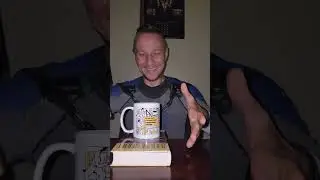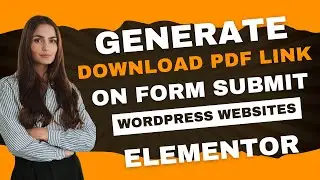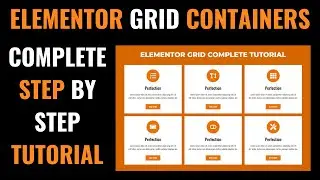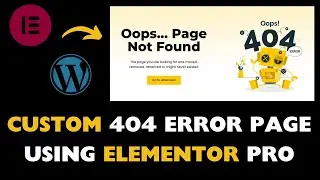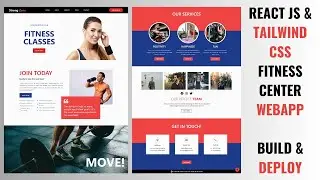BUILD Your DENTAL CLINIC Website from Scratch with ELEMENTOR in 2025 🔥
BUILD Your DENTAL CLINIC Website from Scratch with ELEMENTOR in 2025 🔥
Welcome to our comprehensive step-by-step tutorial on creating a stunning and responsive dental website using Elementor! In this video, we’ll guide you through the entire process of building a professional dental clinic website with a sleek dark mode feature, perfect for enhancing user experience and reducing eye strain.
Get ELEMENTOR PRO here https://buymeacoffee.com/debugentitx/...
Get this complete website elementor kit here https://buymeacoffee.com/debugentitx/...
If above link not working mail me here [email protected]
Download all images from here https://drive.google.com/drive/folder...
🔔 *Subscribe and hit the bell icon* to stay updated with more WordPress tutorials and web design tips!
---
*🔹 What You'll Learn in This Tutorial:*
1. **Setting Up WordPress**: From choosing the right hosting to installing WordPress.
2. **Installing and Configuring Elementor**: Learn how to install Elementor and set up the essential plugins for your dental website.
3. **Creating Pages and Layouts**: Design a homepage, about us page, services page, contact page, and more.
4. **Adding Dark Mode**: Step-by-step guide to implementing a dark mode toggle for your website.
5. **Responsive Design Tips**: Ensure your site looks great on all devices – desktops, tablets, and mobiles.
6. **SEO Best Practices**: Optimize your dental website for search engines to attract more patients.
*🔹 Why a Dark Mode Website?*
Reduces eye strain for your visitors.
Enhances readability in low-light conditions.
Provides a modern and stylish look.
*🔹 Key Benefits of Using Elementor:*
User-friendly drag-and-drop interface.
Customizable templates and widgets.
No coding required – perfect for beginners.
*🔹 Useful Resources:*
[Elementor Plugin](https://elementor.com/)
[WordPress.org](https://wordpress.org/)
[Dark Mode Plugin](https://wordpress.org/plugins/dark-mode/)
---
*👍 If you find this tutorial helpful, please give it a thumbs up, leave a comment below with any questions or feedback, and share it with your friends!*
*🔔 Don't forget to subscribe for more tutorials on WordPress, Elementor, and web design.*
Timestamp:
00:00 - Introduction
03:54 - Dashboard Setup
06:00 - Hero section
14:15 - Services section
20:11 - Mission vision section
24:50 - About us section
30:15 - Testimonials section
38:20 - Teams section
45:18 - Contact section
54:43 - Footer section
59:12 - Header section
1:06:18 - Dark mode
1:08:07 - Responsive & Animations
YOUR QUERY SOLVED:-
wordpress elementor
elementor website
wordpress elementor tutorial
elementor basics
elementor page builder
elementor wordpress
how to use elementor
elementor pro widgets
elementor blog
elementor wordpress tutorial
elementor,elementor pro
elementor tutorial,elementor 2024
elementor beginners 2024
elementor wordpress tutorial 2024
elementor pro tutorial,elementor pro 2024
elementor tutorial 2024
elementor pro tutorial 2024
#elementor #website #websitedesign #webdevelopment #mernstack #website #websitedesign #nodejs #wordpress #uiux
Thank you for watching! 🎉