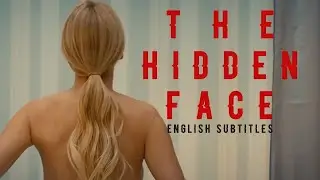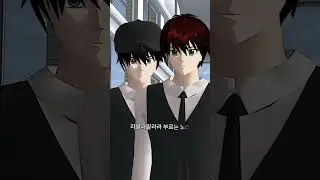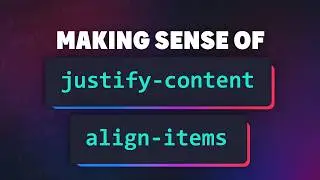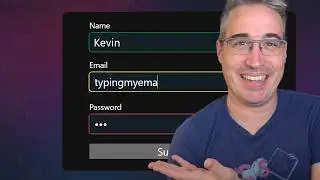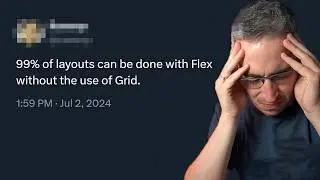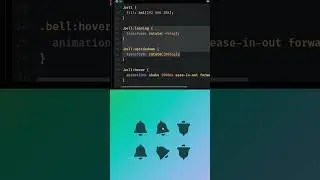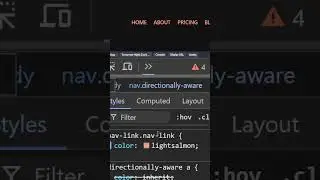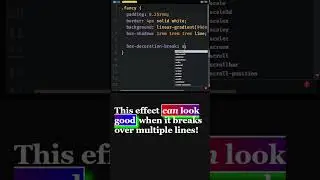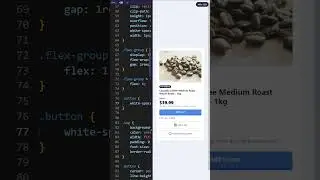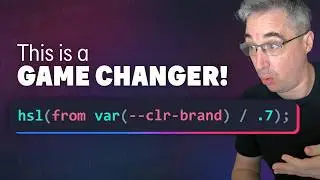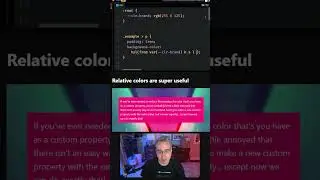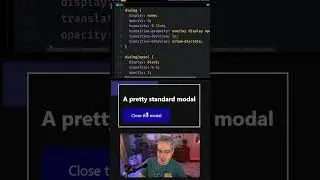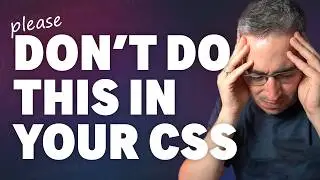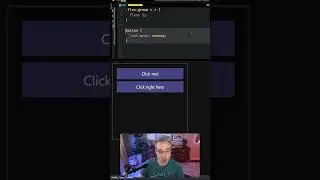How to start using Sass without having to worry about the command line
Sass is awesome, but if you aren't familiar with command line tools like npm, it can be a pain to have to learn that before you can get started... but you don't have to!
In this video, I look at how to install and do some basic setup of the VS Code extension Live Sass Compiler to help you get started.
I also look at three applications you can use, Koala, Codekit, and Prepros.
Live Sass Compiler: https://marketplace.visualstudio.com/...
Atom Sass compiler: https://atom.io/packages/sass-autocom...
Sublime Sass compiler: https://packagecontrol.io/packages/SC...
Prepros: https://prepros.io/
Codekit: https://codekitapp.com/
Koala: http://koala-app.com/
My Sass Course - Sass from beginner to real world:
https://kevinpowell.co/sass-course
---
Come and hangout, ask questions, suggest ideas, and meet some awesome people over in The Community: / discord
I have a newsletter! https://www.kevinpowell.co/newsletter
---
My Code Editor: VS Code - https://code.visualstudio.com/
How my browser refreshes when I save: • How to automatically refresh your browser ...
---
Support me on Patreon: / kevinpowell
I'm on some other places on the internet too!
If you'd like a behind the scenes and previews of what's coming up on my YouTube channel, make sure to follow me on Instagram and Twitter.
Instagram: / kevinpowell.co
Twitter: / kevinjpowell
Codepen: https://codepen.io/kevinpowell/
Github: https://github.com/kevin-powell