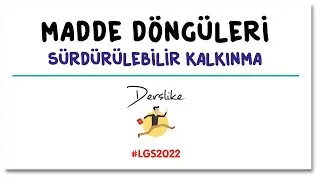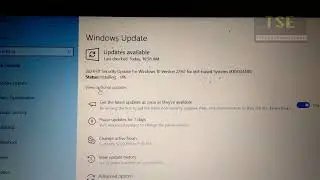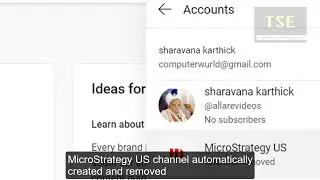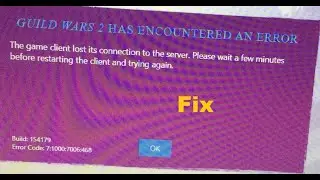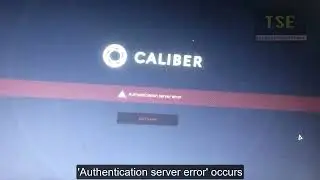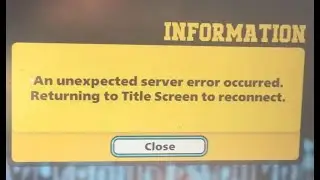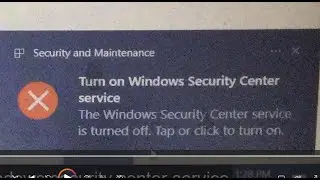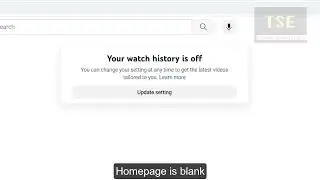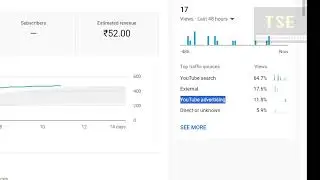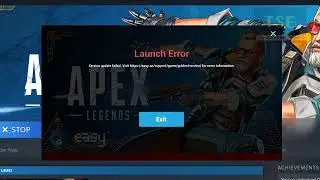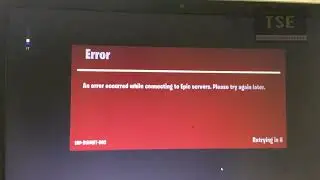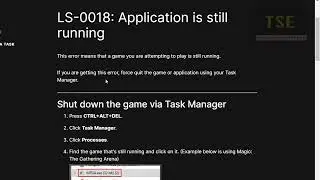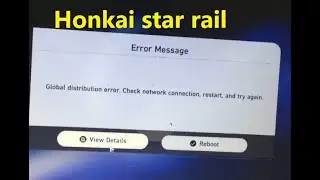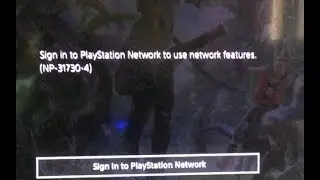Fix "virus scan failed", "Virus Detected" download error in chrome by disabling virus scanning
How to fix "Virus Scan Failed" or "Virus Detected" download error in chrome by temporarily disabling virus scanning in the registry editor.
Steps to do:
Open registry editor using the command regedit.exe
Locate the following registry subkeys: HKEY_CURRENT_USER\Software\Microsoft\Windows\CurrentVersion\Policies\Attachments.
If you do not see the Attachments subkey, create it by right clicking Policies, select New, click Key, and then type Attachments.
Right click Attachments, select New, and then click DWORD (32-bit) Value.
Type ScanWithAntiVirus as the value name, and then press Enter.
Right-click the new ScanWithAntiVirus DWORD value, and then click Modify.
In the Value data box, type 1, and then click OK.
Exit Registry Editor. Log off and log in Windows to make the change take effect.
Note: To enable virus scanning change the value of ScanWithAntiVirus subkey to 3.
#computertips #tech #chrome #download #errors #computer #Antivirus #registryhack



![Vídeos del lado oscuro de YouTube [Vol. 6]](https://images.mixrolikus.cc/video/LBgbGopBMw4)