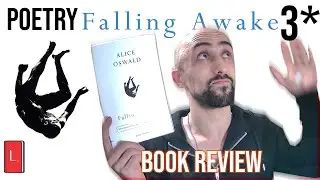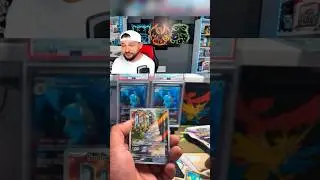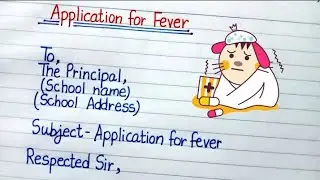How to Embed a HighLevel Form into a WordPress Site
In this video, James Hurst explains how to embed a form created in HighLevel into a WordPress site. He begins by opening the form in the Forms Builder and navigating to the "Integrate Form" section on the right. He copies the embed code, which includes a script tag and an iframe. Then, he switches to the WordPress site and selects the appropriate location, such as a post, page, or sidebar, where the form needs to be embedded. In the text editor, he pastes the code between the script tag and the iframe.
We’ve Got The Best GoHighLevel Bonuses Ever! $3,044 of HighLevel Essentials For FREE! Get The Deal Now! 💰💰 ✅ https://getextendly.com/highlevel/
At Extendly We Help Make Your HighLevel Journey Easier Visit Our Website To Learn How ➡️ https://getextendly.com
For The BEST GHL Tips, Tutorials, Tricks & Advice Join Our Facebook Group / extendly
🚀 Need tech support for your GHL agency or directly to your clients? WhiteLabel Go HighLevel Tech Support - https://getextendly.com/highlevel-whi...
🚀 Visit our Snapshot Store where you'll find the most robust GHL snapshots in the market: https://getextendly.com/highlevel-sna... 🚀
Need An Easy Way To Explain All The GHL Does? We Got You Covered: https://ghlanimationstudios.com/ 🚀
Looking For The Fastest Way to Learn GHL? We Got You Covered: https://theghlacademy.com/
Our Best Selling The Ultimate SaaS Agency In A Box: https://getextendly.com/snapshot-saas...
Includes:
✅ Tech Support Directly To Your Clients
✅ We Onboard Your First 25 Clients For You
✅ SaaS Agency Snapshot To Help You Launch Your Agency
✅ Ultimate Small Business Snapshot For Your Clients And much more....
#gohighlevel #gohighlevelreview #gohighleveltutorial #gohighlevel2023 #gohighlevelcrm #gohighleveltraining #gohighlevelcoaching #extendly #snapshots #highlevelsnapshots #highlevelacademy