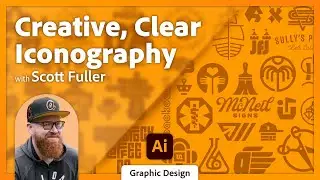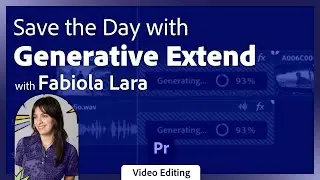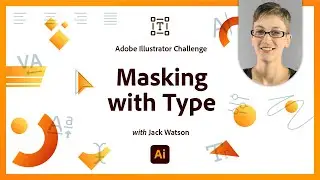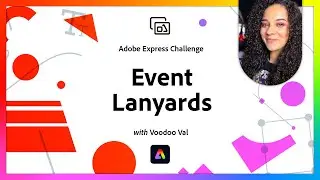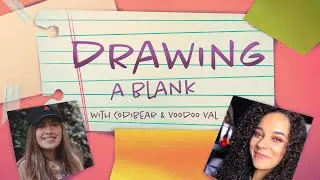Interwoven Line Logo | Illustrator Logo Challenge
CHALLENGE: Create a simple line art logo and then use offset path and blends to add multiple lines, use different line weights, and use intertwine to add depth to the logo.
Get your starter files here: https://adobe.ly/3ZEzdLn
Join your host Jack Watson each morning at 9:30am PT to learn how to approach each challenge using Illustrator. Get your questions answered, see what the community is creating and get feedback on your work!
Share Your Work: https://bit.ly/AIdiscord
Find More Challenges: https://bit.ly/AiChallenges
Join us LIVE on Behance: https://behance.net/adobelive
Download Illustrator: https://adobe.com/products/illustrator
-----
Join us LIVE on Behance: https://www.behance.net/live/adobelive
00:00 Start
1:44 What is Branding
3:44 Creating base shapes for the logo
5:00 Aligning the shapes
5:30 Offset Path
7:29 Using the direct selection tool
8:48 Refining the logo shape
9:52 Using the Appearance Panel
11:29 Adding depth to the design
14:04 Transform Panel to create a copy
15:43 Using the Direct Selection tool to edit the blend
16:41 Expanding shapes
17:01 Intertwine
18:13 How to select/deselect shapes
20:56 Intertwining the shapes
22:52 Adding final touches
24:59 Wrap up
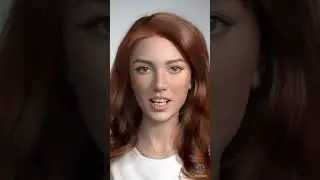


![💲•|[ Peppa pig React Rap Montagem zumbi ]|•|[ As ]|•💲](https://images.mixrolikus.cc/video/1_y6iax_k4M)