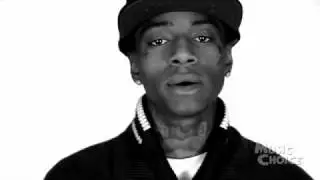Build a professional-looking Responsive Sidebar Step-by-Step (HTML, CSS, JS)
Want to add a touch of professionalism and ease of navigation to your website? Look no further than a responsive sidebar! In this step-by-step tutorial, you'll learn exactly how to build a stunning and functional sidebar using HTML, CSS, and JavaScript.
No prior coding experience is necessary! We'll break down the process into simple, easy-to-follow steps, so you can create a responsive sidebar that adapts seamlessly to any screen size.
By the end of this video, you'll be able to:
Understand the basic structure of a responsive sidebar
Code your sidebar in HTML with proper nesting and classes
Style your sidebar using CSS for a professional look
Add interactivity with JavaScript for smooth transitions and effects
Customize your sidebar to match your website's brand and style
This video is perfect for:
Web developers of all levels
Website owners who want to improve their user experience
Designers looking to add a touch of flair to their projects
Anyone who wants to learn more about front-end development
So, what are you waiting for? Grab your favorite code editor and let's get started!
Bonus: We'll also cover some advanced techniques like adding submenus and animations, so you can take your sidebar to the next level.
Don't forget to like and subscribe for more awesome web development tutorials!
Hashtags:
#responsivesidebar
#htmlcssjs
#webdevelopment
#webdesign
#tutorial
#beginnerfriendly
#stepbystep
#htmlcssjavascriptproject
#sidebar
#responsivedesign
#htmlcssjavascripttutorial
#professional
#website
#uiux
#webdesign
#webdevelopment
#htmlcssjs
#htmlcssjavascript
#htmlcssproject




![[HOW TO] Boost Your Helium Hotspot Performance With Better SD Cards](https://images.mixrolikus.cc/video/cIZFDHAMZSY)