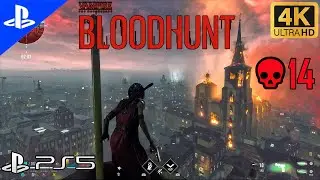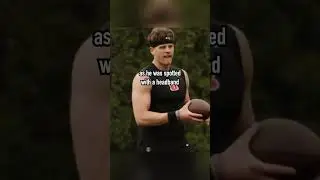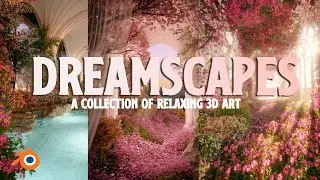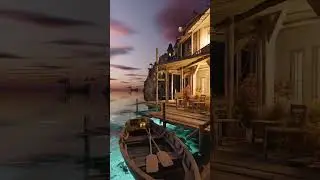Turn your Logo into a Cloud with Blender and Photoshop
If you don't have Photoshop, you can use the free, web-based program called Photopea: https://www.photopea.com/
Here is the link to CGMatter's cloud tutorial: • Clouds Are Easy Now
Follow me on Instagram: / james_films
See behind the scenes on my Twitter: / jamestralie
Support me on Patreon: / jamestralie
Subscribe for more!
Chapters:
00:00 Introduction
00:28 Creating an SVG in Photoshop
02:47 Importing the SVG into Blender
04:18 Creating a 3D mesh from the logo
06:48 Creating a cloud volume
08:58 Initial shading/lighting for the cloud
11:47 Applying the effect to other parts of the logo
14:28 Moving clouds around/adjusting the scene
16:07 Final tweaks with lighting
#blender #photoshop