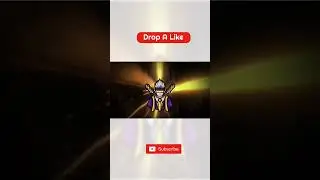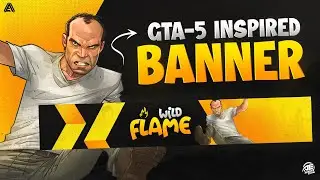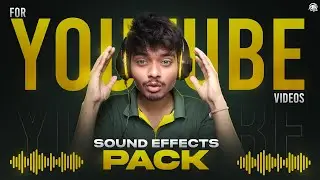How To Add Animated Overlay In Your Live Stream ||OBS Studio & Stream Lab Tutorial.
Hi Guys,
Today i'm going to show how to add overlay in your live stream so watch full tutorial video and hit the like button and also subscribe to my channel for more interesting videos.
important videos.
How To Make Animated Stream Starting Soon :- • How To Make Animated Stream Starting ...
Fire Logo Reveal Intro :- • Fire Logo Reveal Intro || How To Make...
How To Make Animated overlay:- • How To Make Animated Gaming Overlay O...
Download OBS Studio:- https://www.obsproject.com
Download Streamlabs OBS:- https://streamlabs.com/streamlabs-obs...
⛔️Follow us:-
✳️instagram:- / ashisheditzyt
✳️Facebook:- / ashish-editz-1. .
Price Chart
1. Logo (Simple Logo) :- 150 - 300
2. Gaming Logo (Mascot) :- 250 - 400
3. Gaming Banner (YT Channel art):- 200 - 400
4. Intro :- 250 - 600
5. Overlay (Simple) :- 150 - 250
6. Overlay (Animated) :- 250 - 400
7. Outro (End Screen temp.) :- 150 - 250
8. Stream Starting (Simple) :- 200 - 400
9. Stream Starting (Advanced) :- 300 - 500
🎧 Music Credit :-
Track: E.P.O - Gunshot [Magic Release]
Music Provided By: Magic Records
Listen To The Original: https://bit.ly/2TnuGv3
Track: Satara - The Game
Music Provided by Magic Records
Listen To The Original: • Satara - The Game (Magic Free Release)
Free Download: https://fanlink.to/bRCW
Fanlink: https://fanlink.to/9cj