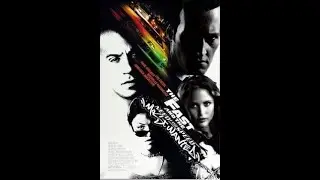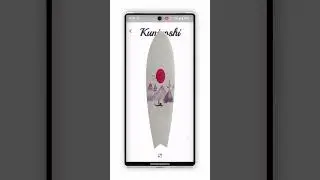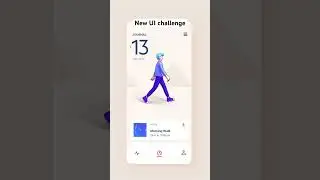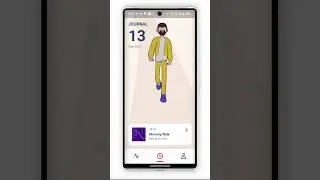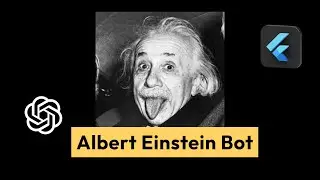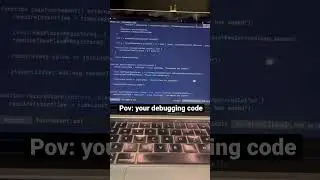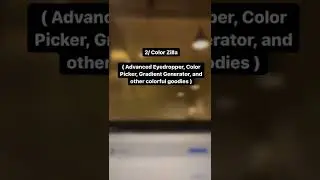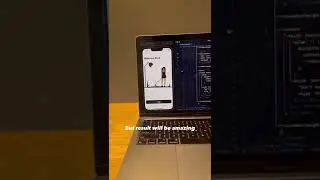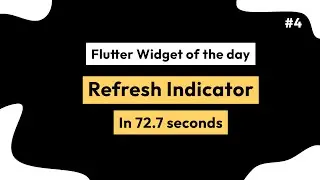The Right way to load Images in Flutter | Flutter BlurHash
In this tutorial, we will understand a new way to deal with loading images that are blurhash. which is a compact placeholder for the real image and indeed is just a 20 - 30 character string. yeah string !!.
we will also build the Pinterest style grid layout and make use of flutter_blurhash Package to achieve a beautiful user experience. Hope you enjoy the video.
BlurHash webpage - https://blurha.sh/
Learn a simple way to add firebase to your flutter apps - • A new way to setup Firebase with Flut...
Speed Codes - • NFT Marketplace UI - Flutter Speed code
Food Delivery App UI, like never seen before - • Flutter Project - Food Delivery App U...
Meditation App Speed Code - • Meditation App UI from Scratch - Flut...
More tutorial from us -
Lottie animation in 220 seconds - • Lottie Animation in Flutter (The righ...
**Animated Pull to Refresh in Flutter -** • Animated Pull to Refresh in Flutter |...
Socials
Instagram - / flutteruidev
Twitter - / ui_flutter
Email - [email protected]