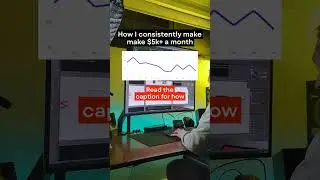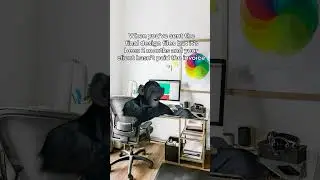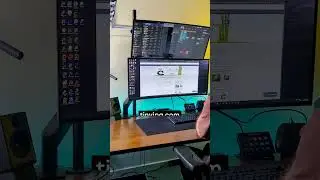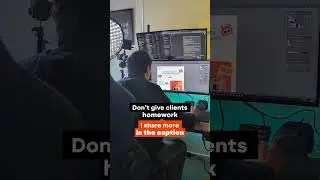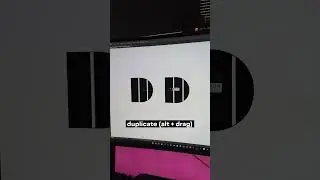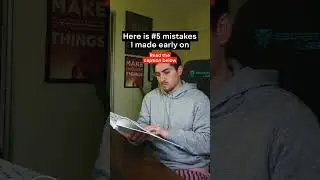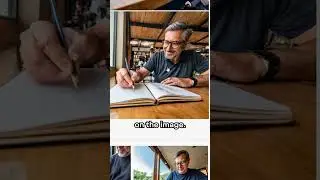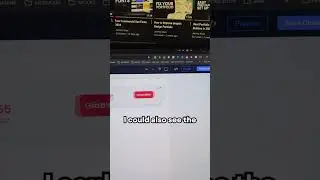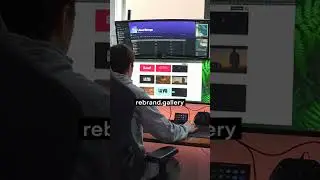How to create Smart Guides in Adobe Illustrator CC
Creating guides helps you to balance your compositions, keep your design aligned and overall increase the quality of your layout. You can create grids using the guides to keep your artboard neat and tidy.
I use smart guides when im aligning typography and shapes to make sure everything is pixel perfect, alighed and centered.
In this tutorial
━━━━━━━━━━━━━━
👉Subscribe: http://bit.ly/2UwoLnF
🎓 2 Months FREE Skillshare Premium
https://www.skillshare.com/r/user/jer...
🎒 Design Freebies
http://www.jeremymura.com/freebies/
✉️ Free Vector Illustration Starter Course
http://www.jeremymura.com/learn/
📘 Free Design Guide
http://www.jeremymura.com/designguide/
━━━━━━━━━━━━━
Visit my website: http://jeremymura.com
Design Kits & Shop: https://creativemarket.com/JeremyMura
Instagram: / thejeremymura
Twitter: / jeremymura
━━━━━━━━━━━━━━
Coaching with Jeremy
https://www.rookieup.com/jeremymura/
Want to Work Together?
https://www.muradesignco.com/contact
My Gear: https://kit.co/jeremymura


![How to Make Trap Beats with Omnisphere [FL Studio 20]](https://images.mixrolikus.cc/video/psGib1CkG3Y)