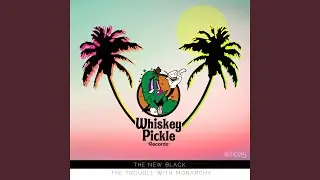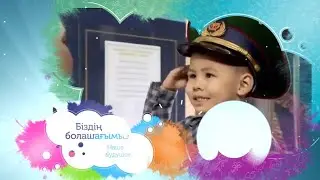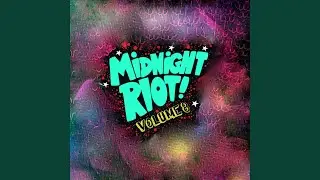Cyberpunk 2077: FSR 3 Frame Generation Mod + DLSS - RTX 3060
Cyberpunk 2077 FSR 3 Frame Generation Mod on RTX 3060
● 00:00 Intro
● 00:17 Settings
● How to install AMD FSR 3 Frame Generation Mod for Cyberpunk 2077:
https://github.com/Nukem9/dlssg-to-fs...
1. Download the archive named "dlssg-to-fsr3-0.3.zip" (~4.27 MB).
2. Extract the contents of the archive and copy the "nvngx.dll" and "dlssg_to_fsr3_amd_is_better.dll" files into the same folder as the main EXE file of Cyberpunk 2077.
3. It is important to note that you need to enable the Hardware Accelerated GPU Scheduling in your Windows settings to use FSR 3 Frame Generation.
4. Launch Cyberpunk 2077 and navigate to the graphics options. Then, enable DLSS Frame Generation.
5. You are now ready to play the game with FSR 3 Frame Generation enabled.
● PC SPECIFICATION
● CPU: AMD Ryzen 7 5800X3D
● Cooler: MasterAir MA410P CPU Air Cooler
● Casing: Cooler Master MasterBox MB511 ARGB Mid-Tower Case
● GPU: Zotac RTX 3060 Twin Edge OC 12GB
● MOBO: TUF GAMING B550M-PLUS (WI-FI)
● RAM: VENGEANCE® RGB PRO 16GB (2 x 8GB) DDR4 3600MHz C18
● PSU: Antec HCG 850 80+ Gold 850W
● OS: Windows 10 Pro 21H2 64 bit
● SSD: Samsung 850 EVO 250GB
● HDD: SEAGATE ST2000DM006 2TB
● Software Use Recording
● Nvidia ShadowPlay
● MSI Afterburner - Performance Monitoring
● Driver Version: Nvidia 546.33
● Resizable Bar is On
▬▬▬▬▬▬ SUBSCRIBE Here ▬▬▬▬▬▬
►GamesOracle
/ gamesoracle21
Disclaimer:
Copyright Disclaimer under section 107 of the Copyright Act of 1976, allowance is made for “fair use” for purposes such as criticism, comment, news reporting, teaching, scholarship, education, and research. Fair use is permitted by copyright statutes that might otherwise be infringing.
#rtx3060 #cyberpunk2077 #fsr3 #phantomliberty #amd #fps #gaming #benchmark #comparison #5800x3d #cyberpunk2077gameplay #cyberpunk