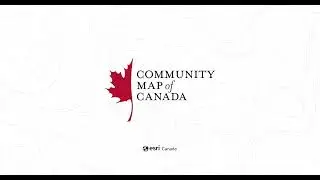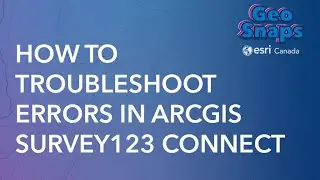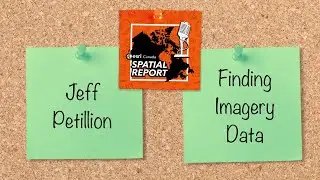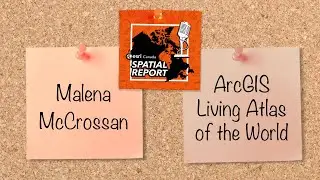A Guide to Making Database Connections using ArcGIS Insights Enterprise Version
Do you need some direction on how to make database connections using ArcGIS Insights Enterprise Version? This 5-step video will help you work through the process of making these connections and steps for troubleshooting along the way.
Step 1: Verify all requirements are met (02:06)
Step 2: Register the relational data store type with ArcGIS Enterprise (03:00)
Step 3: Confirm the database server allows connections from the hosting server (04:31)
Step 4: Prepare the database user used in the connection (07:19)
Step 5: Fill out the parameters correctly when creating the database connection (09:00)
Documents mentioned in the video:
Overview of ArcGIS Insights
https://doc.arcgis.com/en/insights/la...
Configure ArcGIS Enterprise to support Insights
https://doc.arcgis.com/en/insights/la...
Troubleshoot a database connection
https://doc.arcgis.com/en/insights/la...
Required vendor files
https://doc.arcgis.com/en/insights/la...
Compatibility with ArcGIS Enterprise
https://doc.arcgis.com/en/insights/la...
Supported databases
https://doc.arcgis.com/en/insights/la...
Supported data types from databases
https://doc.arcgis.com/en/insights/la...
Create a database connection
https://doc.arcgis.com/en/insights/la...
Required database privileges
https://doc.arcgis.com/en/insights/la...
To learn more, contact us: https://esri.ca/contactus