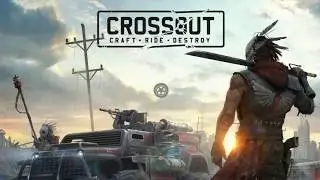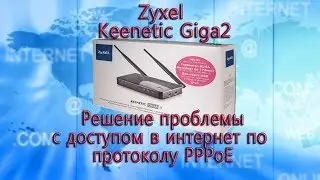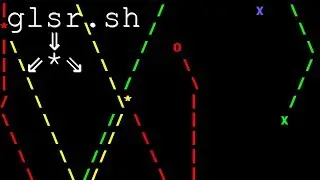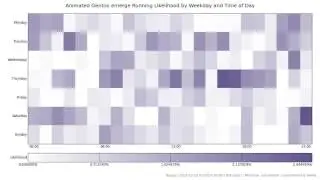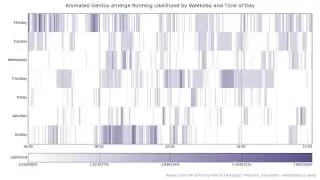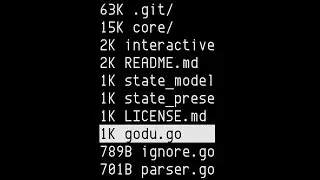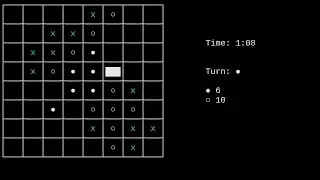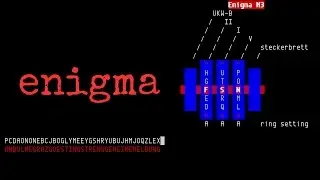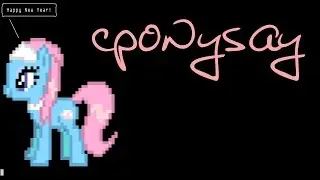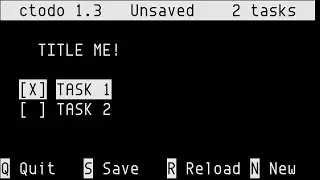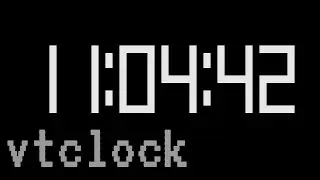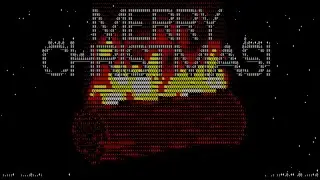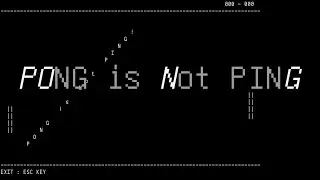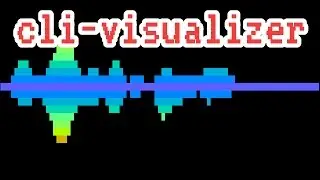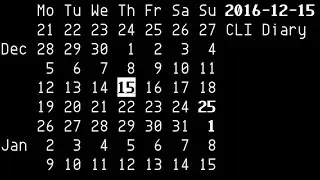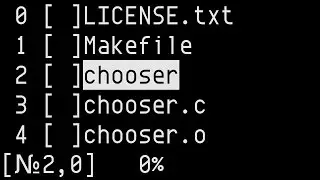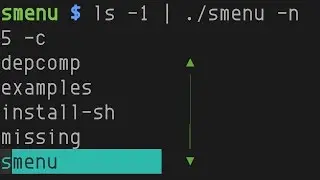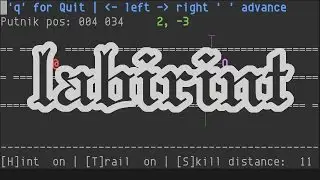gcp, "advanced command-line file copier," cp with progress bar
gcp [1] is a `cp` with progress bar, it will tally the total size of files and use progress bar to indicate the copying progress (0:30).
It has similar options to `cp`, and some error handling and logging functionality. By default it outputs more verbosely, such as existing files or copying error messages, and you can also read the log at `~/.gcp/journal`.
The progress bar `-P` can be disabled if you don't like it and you don't have to have the progressbar library installed. If so, it's automatically disabled.
The first commit 0:674ce820a4ef was on 2010-08-25, just within one year, the project seemed to have stopped its development for three years. Even I don't like fancy stuff, but I'd still expect this one to have some colors on it.
This is such a shame because it's included in Debian [2], really hope someone would pick it up and continue to make it better.
You might also want to check out vcp (visual cp) [3], which is written in C, if you are into this type of copying tools. The main difference between them is gcp only use one for single or multiple files, vcp will use one per each source.
(via [4])
$$
(0:02) manpage
(0:12) help message
$$
I'm guess the 'g' in `gcp` is from "pro[g]ressbar."
$$
hg-66:d04377706f48 (Tue Jun 21 15:12:41 2011 +0200)
In Python 2 with optional progressbar
By Jérôme Poisson
GPLv3
[1]: http://wiki.goffi.org/wiki/Gcp/en
[2]: https://packages.debian.org/unstable/...
[3]: • vcp, visual cp (copying) with progres...
[4]: http://forums.gentoo.org/viewtopic-p-...