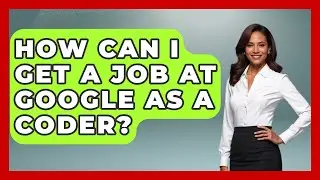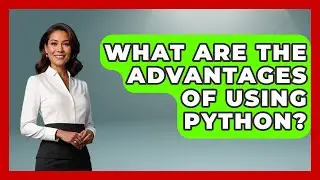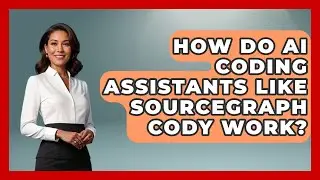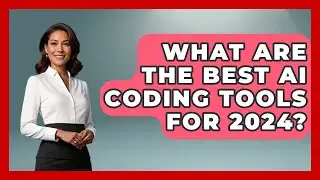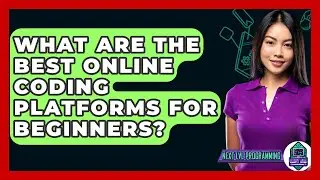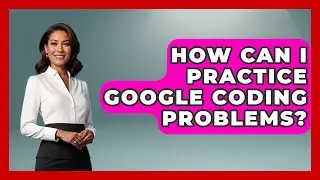How To Create Repository In GitLab? - Next LVL Programming
How To Create Repository In GitLab? In this video, we’ll guide you through the process of creating a repository in GitLab. Whether you’re starting a new project or collaborating with others, knowing how to set up a repository is essential for effective version control and project management. We’ll cover everything from signing into your GitLab account to filling in project details and configuring your repository settings.
You’ll learn how to initialize your repository with helpful files like README and .gitignore, which can streamline your workflow. We’ll also discuss the importance of setting the right visibility level for your project and how to connect your local repository to the remote one. Understanding these steps will help you manage your projects more efficiently and collaborate effectively with your team.
If you're new to GitLab or looking to refresh your skills, this video is perfect for you. We’ll ensure you have all the information you need to get started with your project on GitLab. Don't forget to subscribe to our channel for more practical coding tutorials and tips on programming best practices.
⬇️ Subscribe to our channel for more valuable insights.
🔗Subscribe: https://www.youtube.com/@NextLVLProgr...
#GitLab #VersionControl #Coding #Programming #Git #SoftwareDevelopment #Repository #ProjectManagement #Collaboration #CodingTutorials #GitCommands #TechTips #DevOps #WebDevelopment #OpenSource #CodeManagement