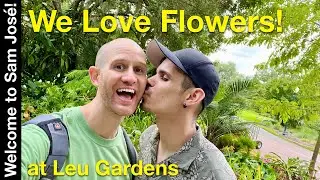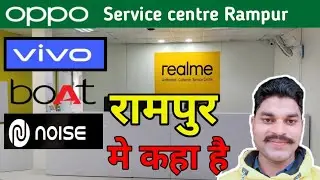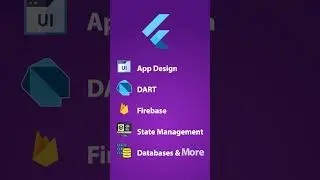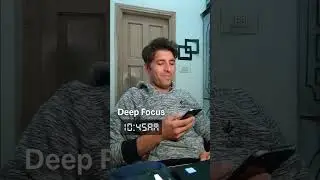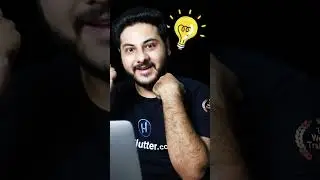Flutter 2.5 Tutorial - Hide Status Bar, Navigation Bar | Android Full Screen | Immersive Mode
Hide Status Bar and hide System Navigation Bar in Flutter. Also make Fullscreen Flutter App by entering the Android Full Screen Immersive Mode and LeanBack Mode in Flutter. Hide Status Bar and hide System Navigation Bar on Android and iOS.
Click here to Subscribe to Johannes Milke: https://www.youtube.com/JohannesMilke...
👉 12 Week Flutter Training | https://heyflutter.com
👉 Flutter Masterclass Courses | https://heyflutter.com/masterclass
Source Code | https://github.com/JohannesMilke/andr...
My Courses | https://heyflutter.com
Follow Newsletter | https://johannesmilke.com/#/newsletter
SUBSCRIBE HERE
http://bit.ly/JohannesMilke
SUPPORT & SPONSOR ME
https://github.com/sponsors/JohannesM...
RESOURCES
WebView Tutorial: • Flutter Tutorial - WebView App | The ...
Share Text, File, Image Tutorial: • Flutter Tutorial - Share File, Image,...
Amazing Lottie Animations Tutorial: • Flutter Tutorial - Amazing Lottie Ani...
Prevent Screenshots Tutorial: • Flutter Tutorial - Prevent Screenshot...
Home Screen Quick Actions Tutorial: • Flutter Tutorial - Create App Shortcu...
Multi Step Form Tutorial: • Flutter Tutorial - How To Use Stepper...
Hero Animations Tutorial: • Flutter Tutorial - Amazing Hero Anima...
Amazing Lottie Animations Tutorial: • Flutter Tutorial - Amazing Lottie Ani...
Image Picker From Gallery & Camera Tutorial: • Flutter Tutorial - Image Picker From ...
User Profile Page Tutorial: • Flutter Tutorial - User Profile Page ...
Crop & Save Image Tutorial: • Flutter Tutorial - ImageCropper - Pic...
Upload File To Firebase Storage Tutorial: • Flutter Tutorial - Upload Files To Fi...
Take Screenshots Of Screen Tutorial: • Flutter Tutorial - Take Screenshot Of...
Download File From Firebase Storage Tutorial: • Flutter Tutorial - Download Files Fro...
Settings Page UI Tutorial: • Flutter Tutorial - App Settings Page ...
SVG Images Tutorial: • Flutter Tutorial - How To Add SVG Ima...
Set Screen Background Image Tutorial: • Flutter Tutorial - Set Screen Backgro...
TIMELINE
0:00 Introduction Hide Status Bar And System Navigation Bar
0:05 Introduction Android Full Screen Immersive Mode etc.
0:19 Hide Status Bar
0:42 Hide System Navigation Bar
0:50 Hide All System Overlays
0:59 Show All System Overlays
1:09 LeanBack Mode / Make Full Screen Flutter App
1:28 Immersive Mode For Android Full Screen
1:48 Immersive Sticky Mode For Android Full Screen
2:10 Hide System Overlays At App Start
2:38 Detect Fullscreen Mode Entered And Exited
SHARE | SUBSCRIBE | LIKE FOR MORE VIDEOS LIKE THIS
*********
SOCIAL MEDIA: Follow Us :-)
Twitter | / heyflutter_
Linkedin | / heyflutter
LEARN MORE
SOURCE CODE | https://github.com/JohannesMilke
ARTICLES | / johannesmilke
PLAYLISTS
All Flutter Videos | • Flutter Tutorial - Flutter Story App ...
Widgets - Flutter | • Flutter Tutorial - Flutter Wrap
Plugins - Flutter | • Flutter Tutorial - Flutter Story App ...
Animations - Flutter | • Flutter Tutorial - Transition Animati...
Designs - Flutter | • Flutter Tutorial - FlutterUI - Minima...
Firebase - Flutter | • Flutter Tutorial - Pagination & Infin...
State Management - Flutter | • Flutter Tutorial - Riverpod - 1/3 The...
CREDITS
Copyright song "Corporate Technology" by scottholmesmusic.com
#Flutter #Tutorial #JohannesMilke
LIKE & SHARE & ACTIVATE THE BELL
Thanks For Watching :-)
http://bit.ly/JohannesMilke