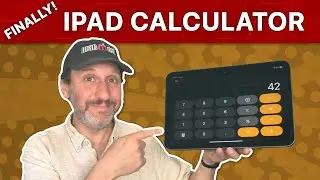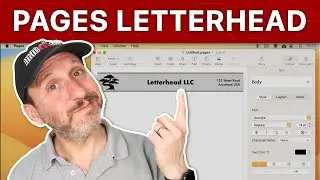Mojave Screen Capture Options (MacMost
Mojave added significant functionality to how we can control what happens after we take screenshots. While the default keyboard shortcuts remain the same, we can now choose where a screenshot is saved, or if the screenshot should automatically go to an app instead of a file. This allows you to easily name screenshots, delete ones we don't want without ever saving them, and even mark them up before saving. -----
FOLLOW MACMOST FOR NEW TUTORIALS EVERY DAY
▶︎ YouTube — http://macmost.com/j-youtube (And hit the 🔔)
▶︎ Weekly Email Newsletter — https://macmost.com/newsletter ✉️
▶︎ Twitter — / rosenz and / macmost 🐦
▶︎ Facebook — / macmost 👍
SUPPORT MACMOST AT PATREON
▶︎ https://macmost.com/patreon ❤️
#MacMost