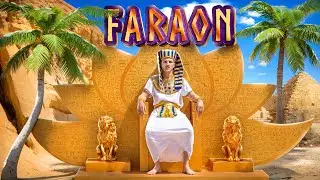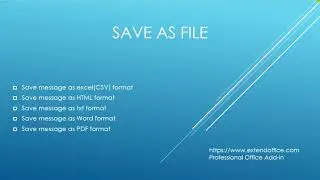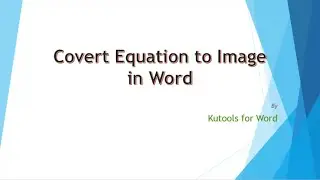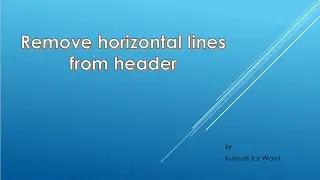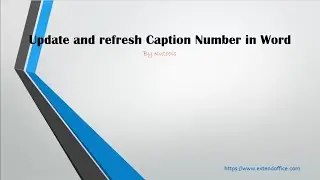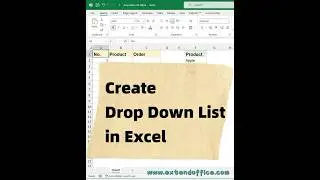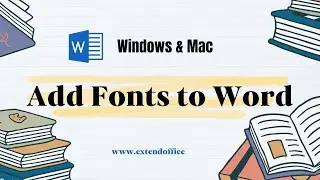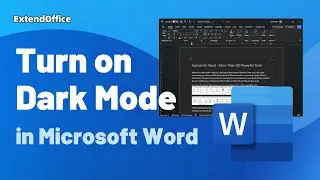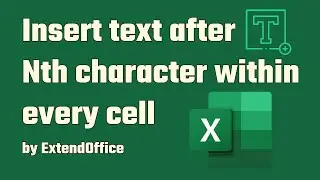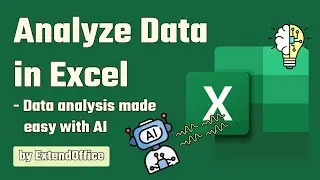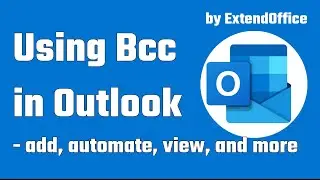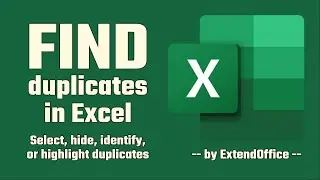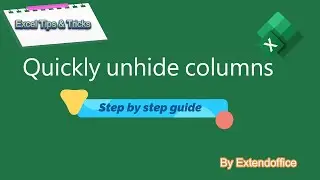Set Paste Values As Default Paste When Using Ctrl + V In Excel
Normally, in Excel, when you copy data from one range or worksheet and paste with Ctrl + V to another, the formatting will be pasted as well by default. But, sometimes, you just want to paste as values without any formatting when you paste the data. Here, I can introduce you an easy method to set the paste values only as default paste when you using Ctrl + V in Excel.
More detailed information, please view:
https://www.extendoffice.com/document...