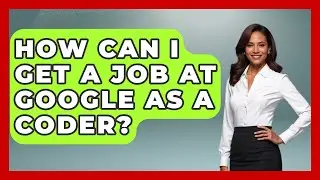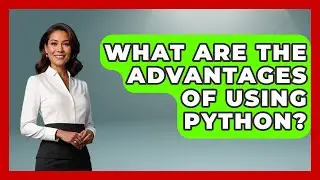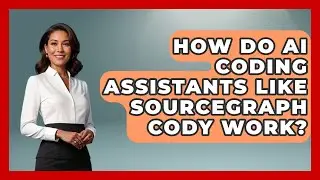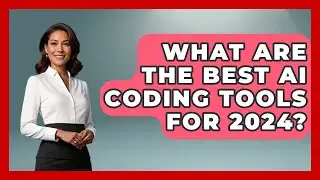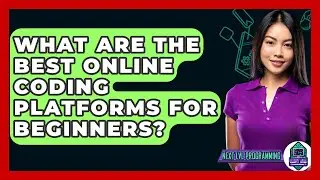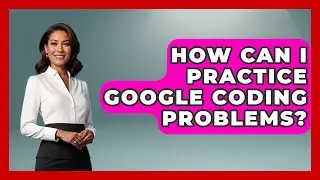How To Use Bootstrap Switch? - Next LVL Programming
How To Use Bootstrap Switch? In this video, we’ll guide you through the process of implementing Bootstrap switches in your web projects. Bootstrap switches offer a user-friendly way to toggle between two options, enhancing the interactivity of your application. We’ll start with the essentials, showing you how to link Bootstrap’s CSS and JavaScript files to your HTML document. You’ll learn how to create the HTML structure for a Bootstrap switch, including how to set it as checked or disabled based on your requirements.
We’ll also cover how to utilize JavaScript to gain more control over your switches, providing an example using Bootstrap Toggle. This will allow you to customize the labels for the on and off states, making your switches more informative for users.
Whether you’re a beginner or looking to refine your skills, this tutorial will provide you with the knowledge needed to effectively use Bootstrap switches in your projects. Don’t forget to subscribe to our channel for more programming tips and tutorials that can help you in your coding journey!
⬇️ Subscribe to our channel for more valuable insights.
🔗Subscribe: https://www.youtube.com/@NextLVLProgr...
#Bootstrap #WebDevelopment #Coding #Programming #FrontendDevelopment #JavaScript #WebDesign #UIUX #WebProject #BootstrapSwitch #ToggleSwitch #CSS #HTML #WebAccessibility #BootstrapToggle #WebComponents