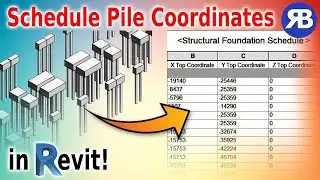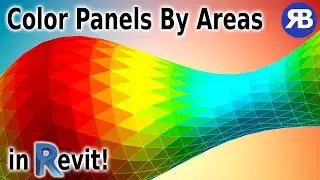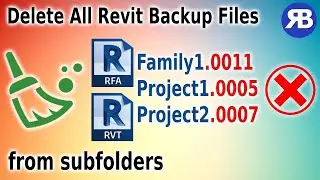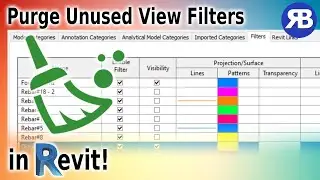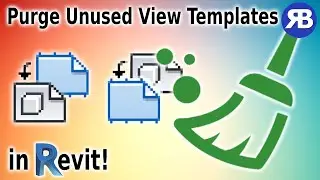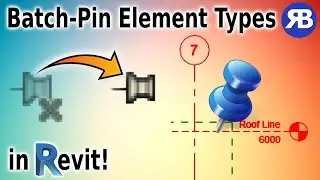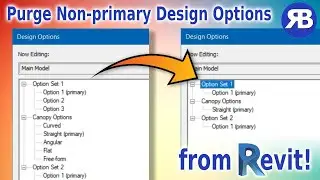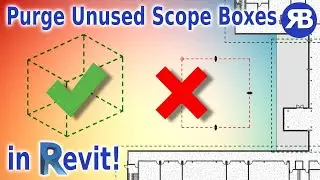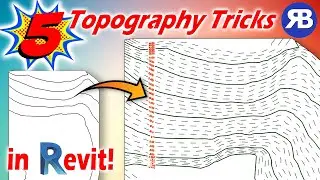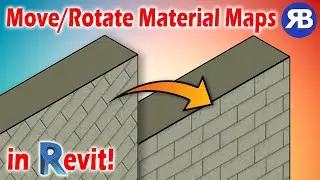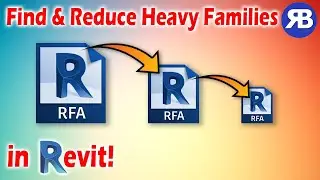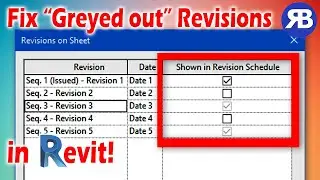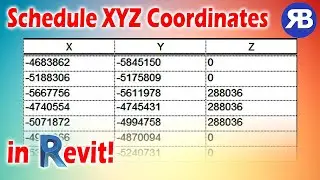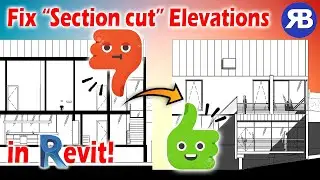Revit Snippets: How to clean & optimise DWG files for Revit
A CAD file not cleaned & optimised can cause lots of issues in Revit. This tutorial shows the golden rules that will help you say good bye to problems such as “extents greater than 20 miles”!
Other problems this tip helps resolve are “numerical data was out of range”, “proprietary components cannot be imported”, “unreadable data”, and more.
To get tutorials like this every day, Subscribe now by clicking here: / @rvboost
Become a Patreon here to access all exercise files from all of my tutorials: / rvboost




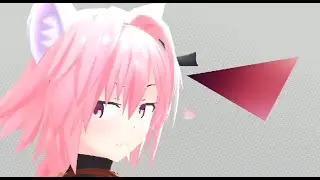


![If I Wanted To Get $150k In Business Credit In 2025, I'd Do This [Credit Stack Like a Pro]](https://images.mixrolikus.cc/video/0w3YRUW1EdA)