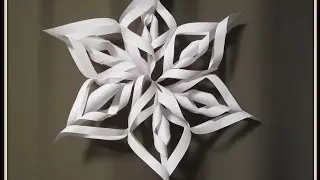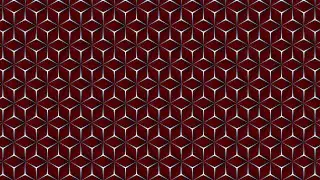Bluestacks clash of clans blackscreen/crash fix
Just follow these steps and clash of clans will work again.
1.Go to control panel, programs, uninstall a program.
2.Delete bluestacks and bluestacks notification center (at some point it asks you to back up your apps, don't do that)
3.Deleting the notification center will take some time, so in the meantime search for regedit in the windows search bar and press enter.
4.Then look under Hkey local machine, software, bluestacks and delete the whole bluestacks folder.
5.Done! Just download bluestacks again from www.bluestacks.com, install it and it will work. Don't forget to thumbs up the video if it works